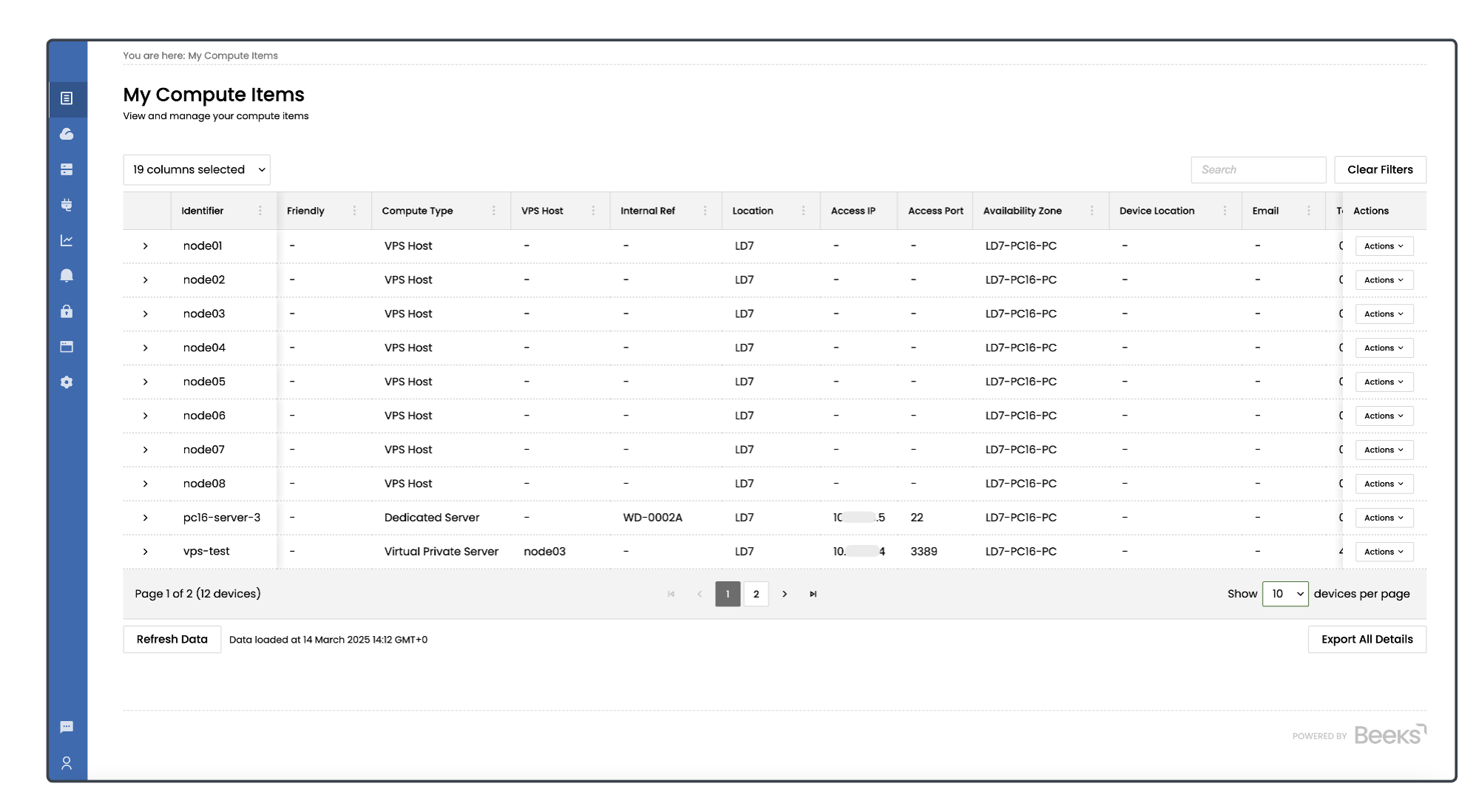Beeks’ self-service portal enables you and your customers to easily manage and monitor all of the environments that are provided by Beeks.
In this guide, we provide information for Proximity Cloud and Exchange Cloud users which explains how to:
view your racks, physical compute, and virtual compute
create a VPS (or a DS) within your Proximity Cloud or Exchange Cloud physical racks
view Tenant Portals available to you, viewing the Compute and Analytics usage of each Tenant Portal, and setting certain restrictions around their usage (a Tenant Portal is one of your clients or sub-organisations)
assigning and releasing VPSs or DSs to particular Tenant Portals
customise your Tenant Portals with your corporate look & feel
All other features such as viewing your Compute Items, monitoring the security of your environment, and ordering more compute are described in full in the Portal User Guide.