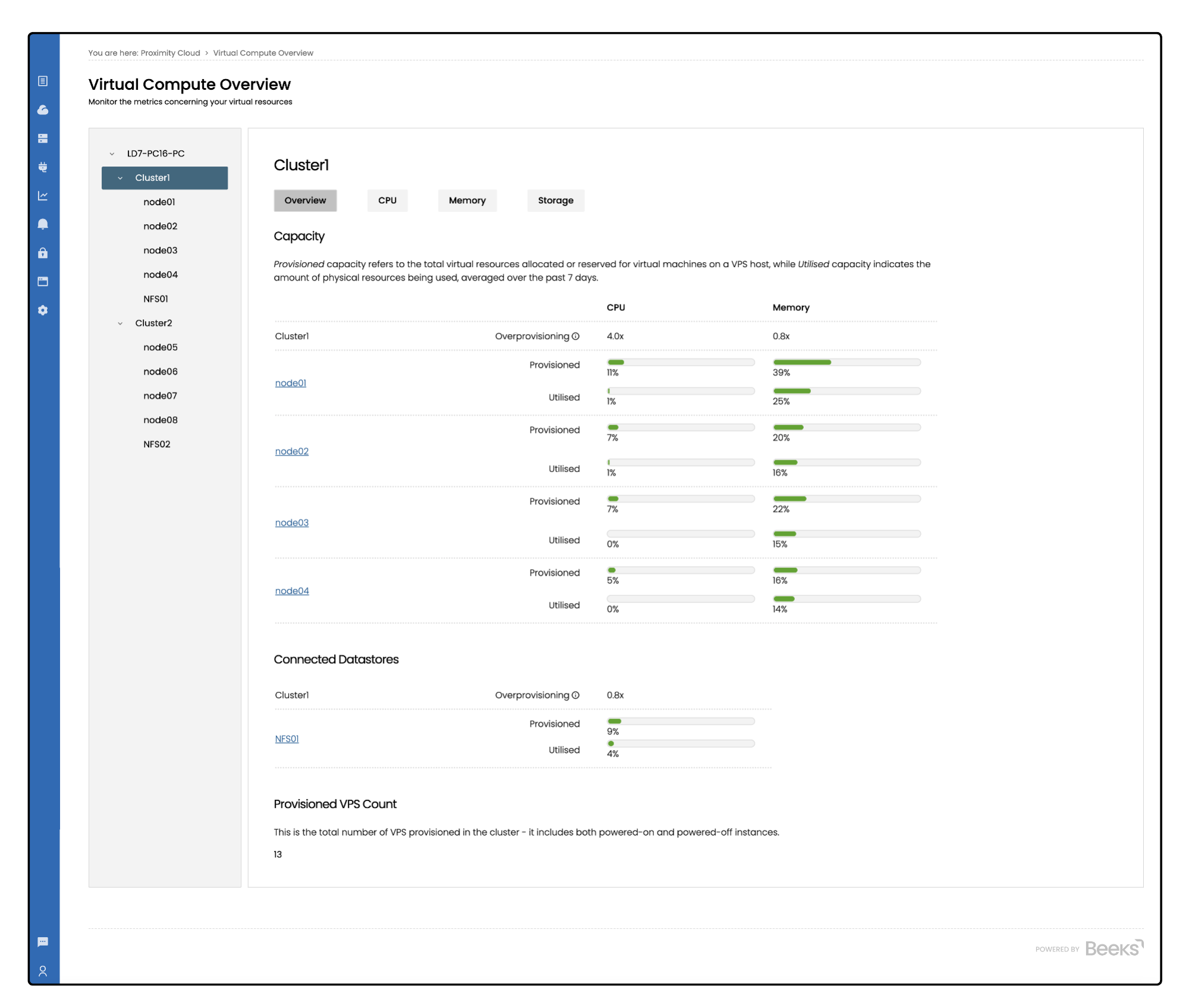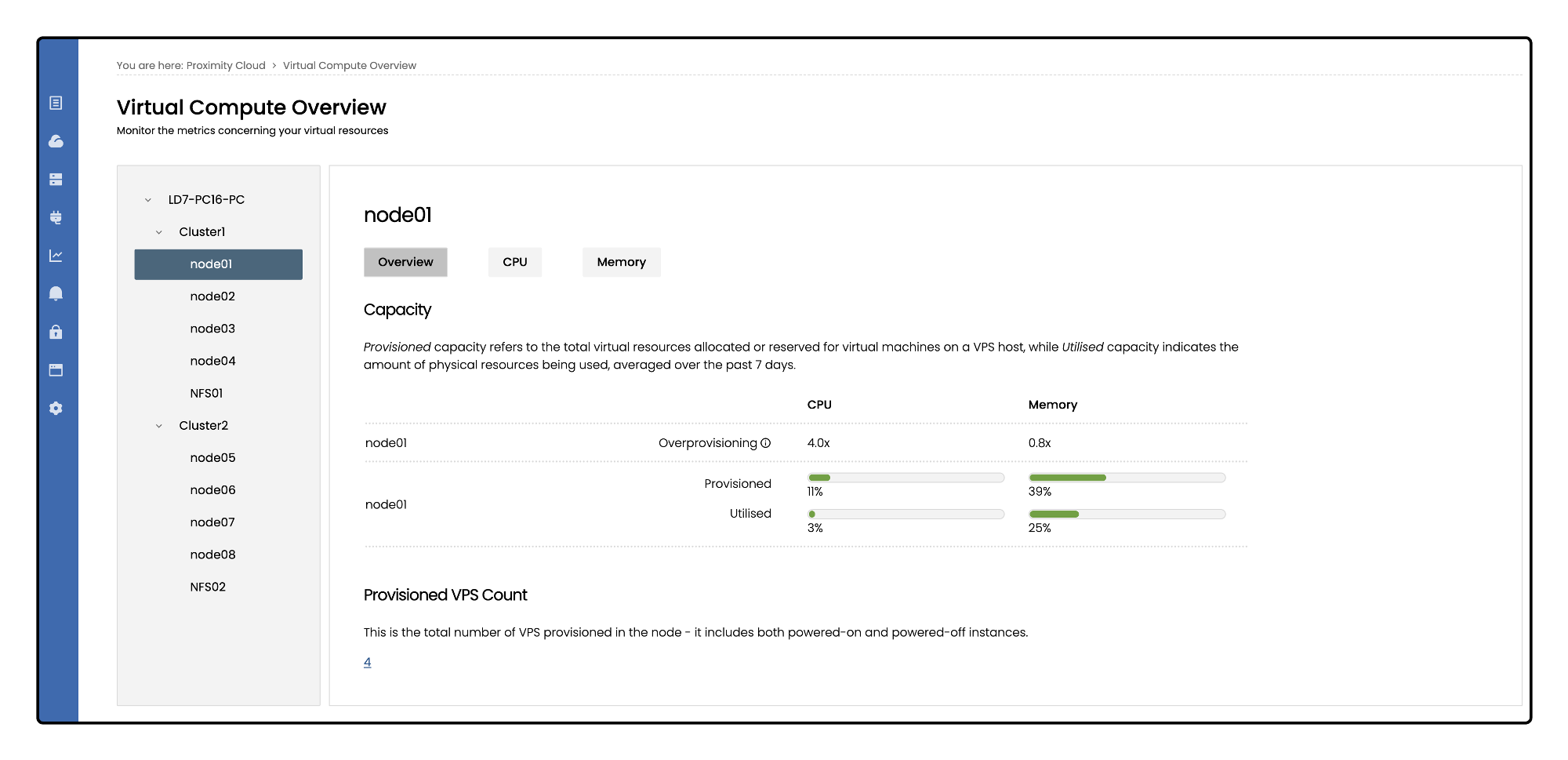The Proximity Cloud > Virtual Compute Overview provides details of your virtual resources allocation so that you can see how your resources are being used and how much allocation is available for new resources.
The nodes are organised by Availability Zone and VPS Cluster, and the page provides an Overview and details of virtual capacity and physical capacity for CPU, Memory, and Storage.
A VPS Cluster is a collection of multiple VPS Hosts. All VPS Hosts in the same cluster share the same storage capacity.
To view virtual compute information, select the Availability Zone and Cluster from the left-hand sub-menu to display the Overview of the nodes. Then select CPU, Memory, or Storage to view details.
Select a node to view capacity and provisioned VPS count for that node only: