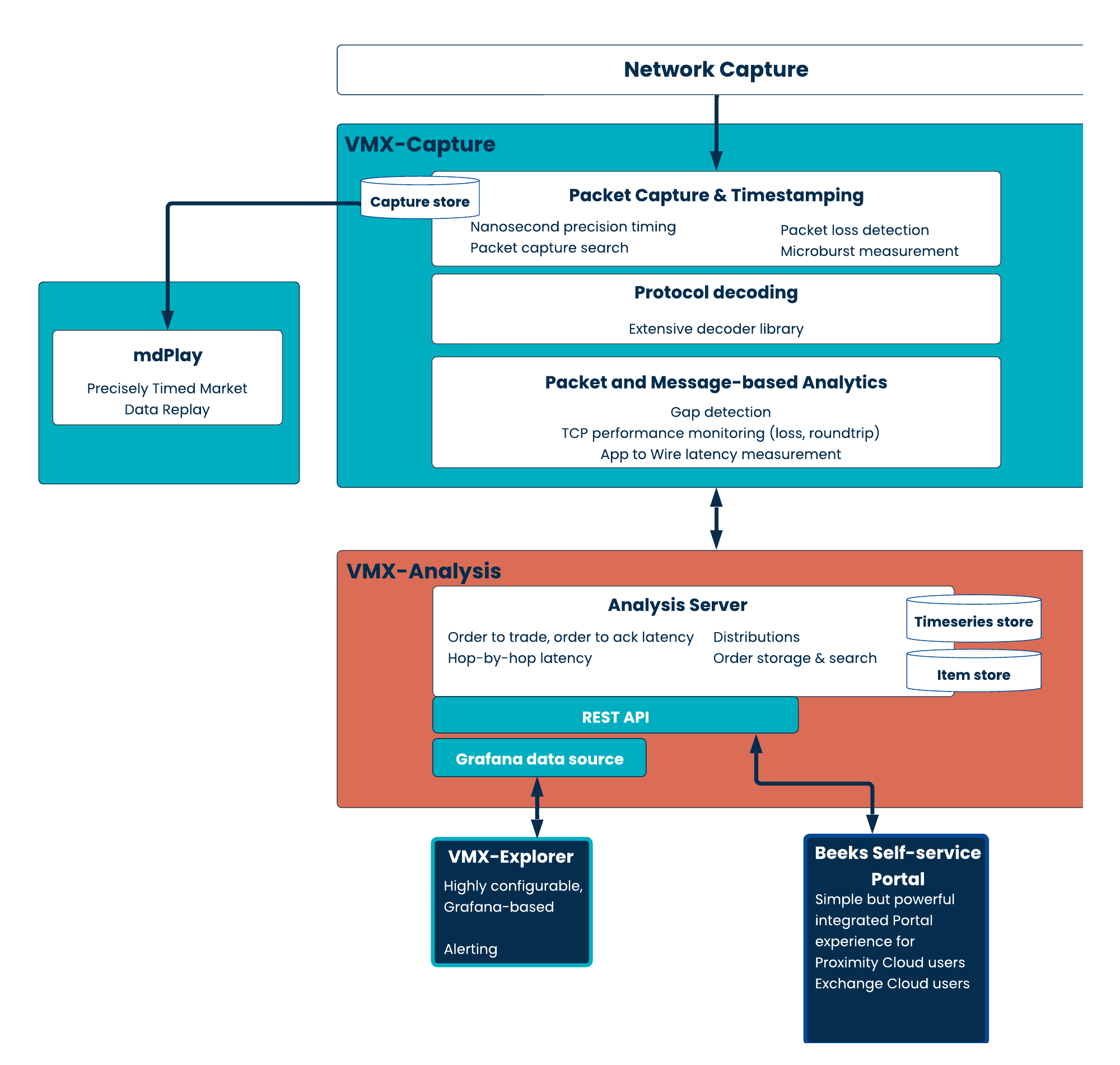In this section, we describe the architecture and workflow in the Beeks Analytics solution in the Beeks Analytics product suite.
The diagram below is a high-level view of the main components and workflows in Beeks Analytics.
Beeks Analytics architectural goals
Beeks Analytics architecture is engineered to deliver on the four critical pillars of modern observability infrastructure: Open Architecture, Open Scaling, Open Consumption, and Open Data. Our goals are:
To operate with an open architecture, which provides the benefit of multiple high volume integration points with your organisation’s own systems.
Allowing your organisation to fully own the data produced by the Analytics system.
Enables the organisation to run the Analytics software on their own hardware.
To allow open scaling, which allows the capacity of the system to handle load to scale up with commercially available server hardware improvements.
To be modular and licenced to support open consumption.
This means that, for example, if you only need the high performing VMX-Capture layer and don’t require the in-depth analytics that the VMX-Analysis layer provides, we’ll ensure the software is licensed and priced accordingly.
It also means that we’re transparent about the drivers of our pricing - core count required for the analysis, which we make clear in our transparent performance metrics.
To support open data by ensuring that you have full access to, and control over, all monitoring data generated by the platform.
Rather than locking data into proprietary interfaces, our architecture emphasises direct and flexible data accessibility.
Our Advanced Configurable Decoder™ (ACD) ensures an agile, lower-cost way to monitor internal messaging data on the wire.
The Kafka-based Core Data Feed provides robust scalability and fault tolerance even under high message rates to provide lossless, low latency data streams. Use of Kafka frees you from vendor lock-in, since Kafka connectors exist for virtually every modern data processing framework, making it straightforward to combine Beeks Analytics output with your broader enterprise data.