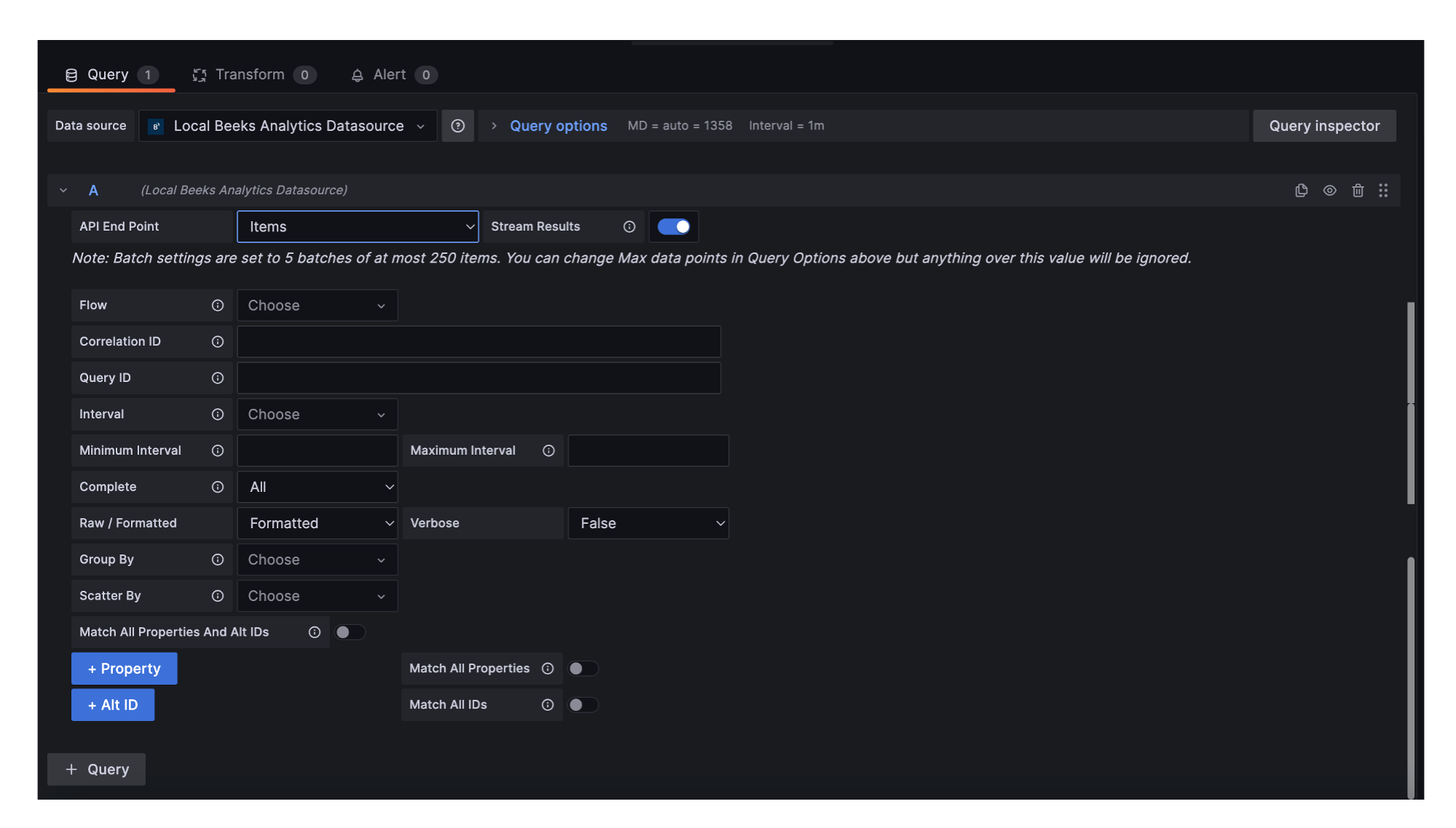The Items endpoint allows you to get a list of items from within the dashboard timeframe. This list can be further narrowed by selecting a specific flow, adding a correlation ID, or specifying interval details. It is also possible to restrict results to include Completed items only, and choose whether to display raw or formatted values.
You can also search for items using alt ids and specific property/value pairs. You can determine how these parameters are combined by enabling/disabling the switches next to them.
The following steps assume that you have previously created a panel and added the Beeks Analytics data source.
Complete the following fields:
API End Points: Select Items.
Stream Results: See Configuring query results section.
Flow: Select the Flow for the Item.
Correlation ID: Enter the Correlation ID.
Query ID: Enter the ID of a canned query. See Canned queries section.
Interval: Select the Interval.
Minimum Interval: Enter the minimum interval value.
Maximum Interval: Enter the maximum interval value.
Complete: Select Complete to return only complete items. Select Incomplete to return only incomplete items. Select All to return both Incomplete and Complete items.
Raw / Formatted: [Optional] Select Raw to display raw data, or Formatted to display formatted data in the panel. Note that formatted numbers may contain commas and therefore will not be treated as numbers by Grafana.
Verbose: Select True for verbose results. Select False for standard results.
Group By: Select a column to group results by that column.
Scatter By: Select a column to scatter results by that column.
Match All Properties and Alt IDs: Enable to return results for which properties AND Alt IDs match. Keep disabled to return results for which properties OR Alt IDs match.
+Property: Select to add a new property by displaying a Property field. Then enter the property into the field. Repeat to add further properties.
Match All Properties: Enable to return results only when all properties match. Keep disabled to return results when any property matches.
+Alt ID: Select to add a new Alt ID by displaying an Alt ID field. Then enter the Alt ID into the field. Repeat to add further Alt IDs.
Match all IDs: Enable to return results only when all properties match. Keep disabled to return results when any property matches.