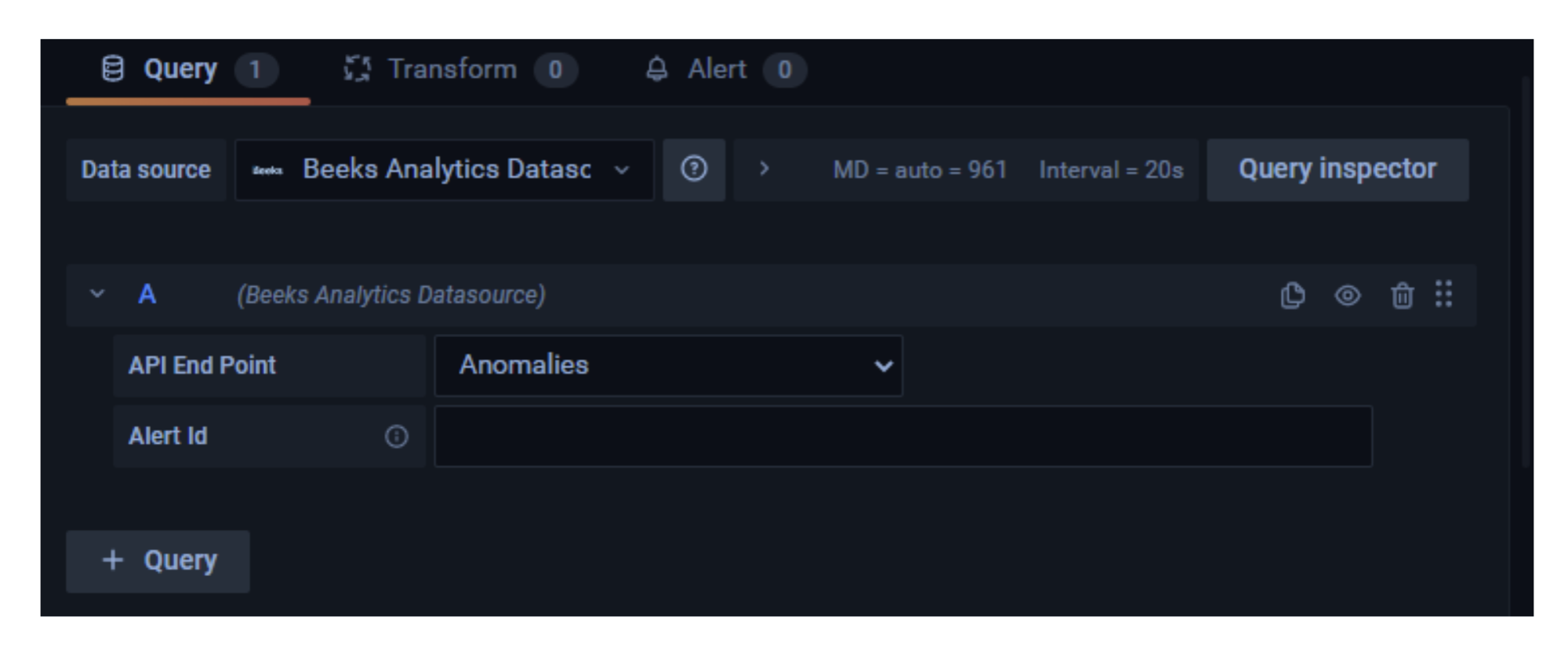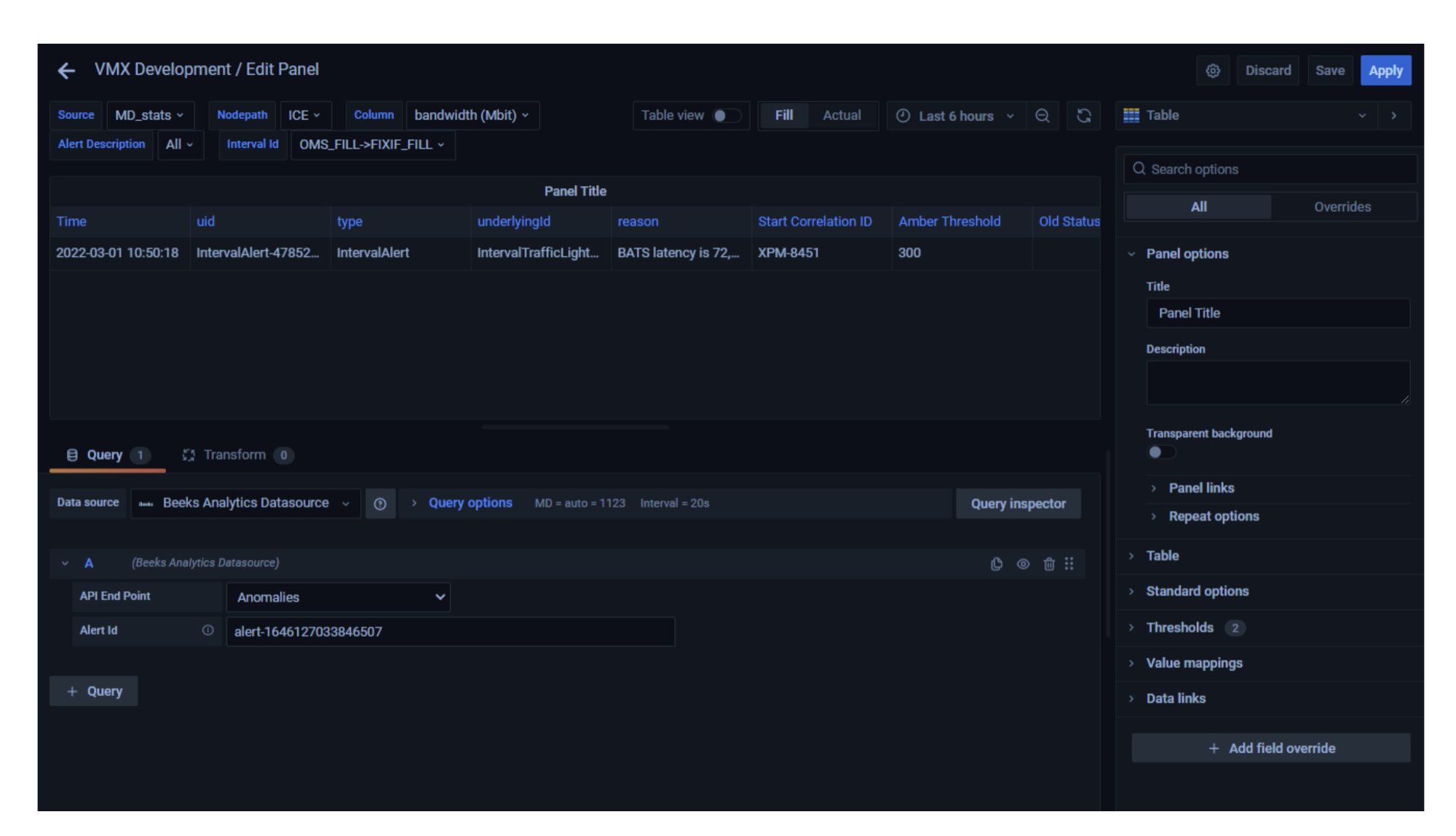The Anomalies endpoint allows you to view the anomalies that caused alerts. You can query anomalies for a specific alert ID, which returns a list of all anomalies associated with the selected alert.
The following steps assume that you have previously created a panel and added the Beeks Analytics data source.
Complete the following fields:
API End Points: Select Anomalies.
Stream Results: See Configuring query results section.
Alert Id: Enter the Alert Id or use a dashboard variable to query the datasource. See Using dashboard variables in queries for more information.
Alert IDs are unwieldy for user entry. The normal workflow would be to use the Alerts API endpoint to retrieve a list of alerts, and build data links from those to query their linked anomalies (data links use dashboard variables, often hidden, to drive linked queries).
The panel will be updated with the anomalies that triggered the specified alert.