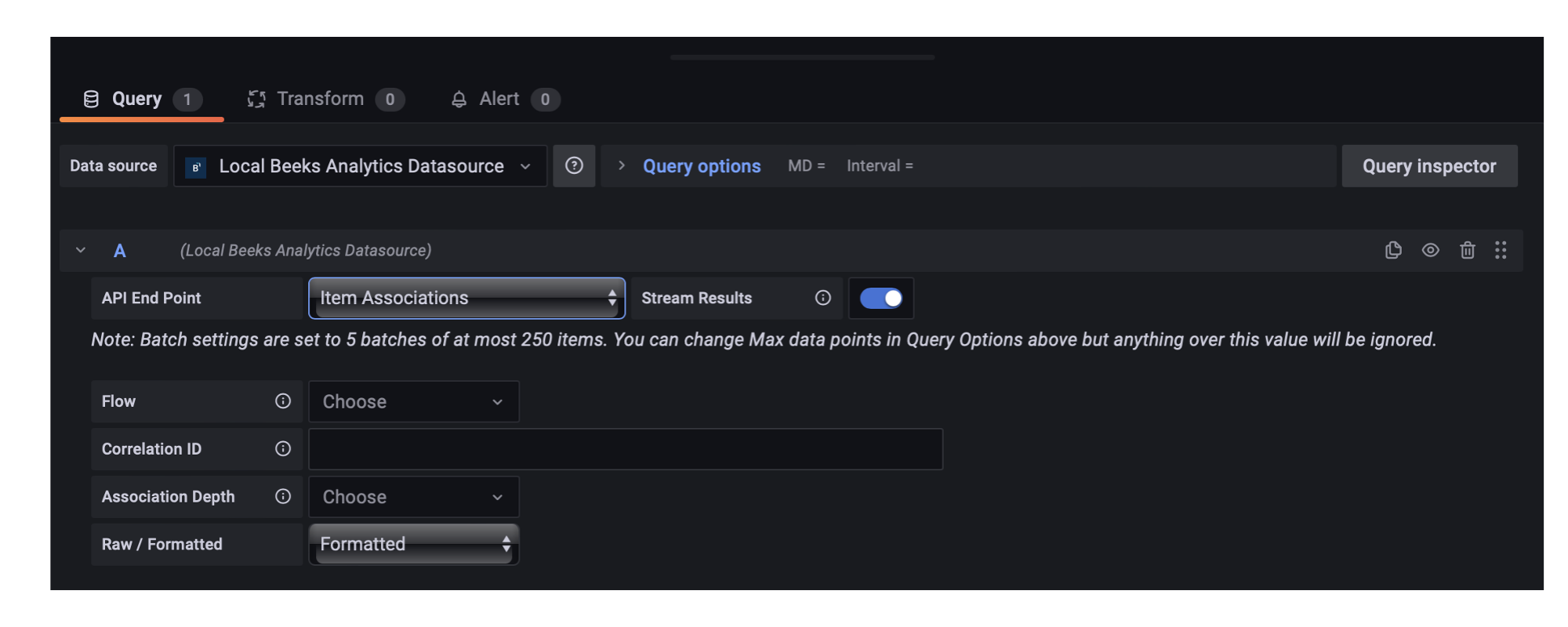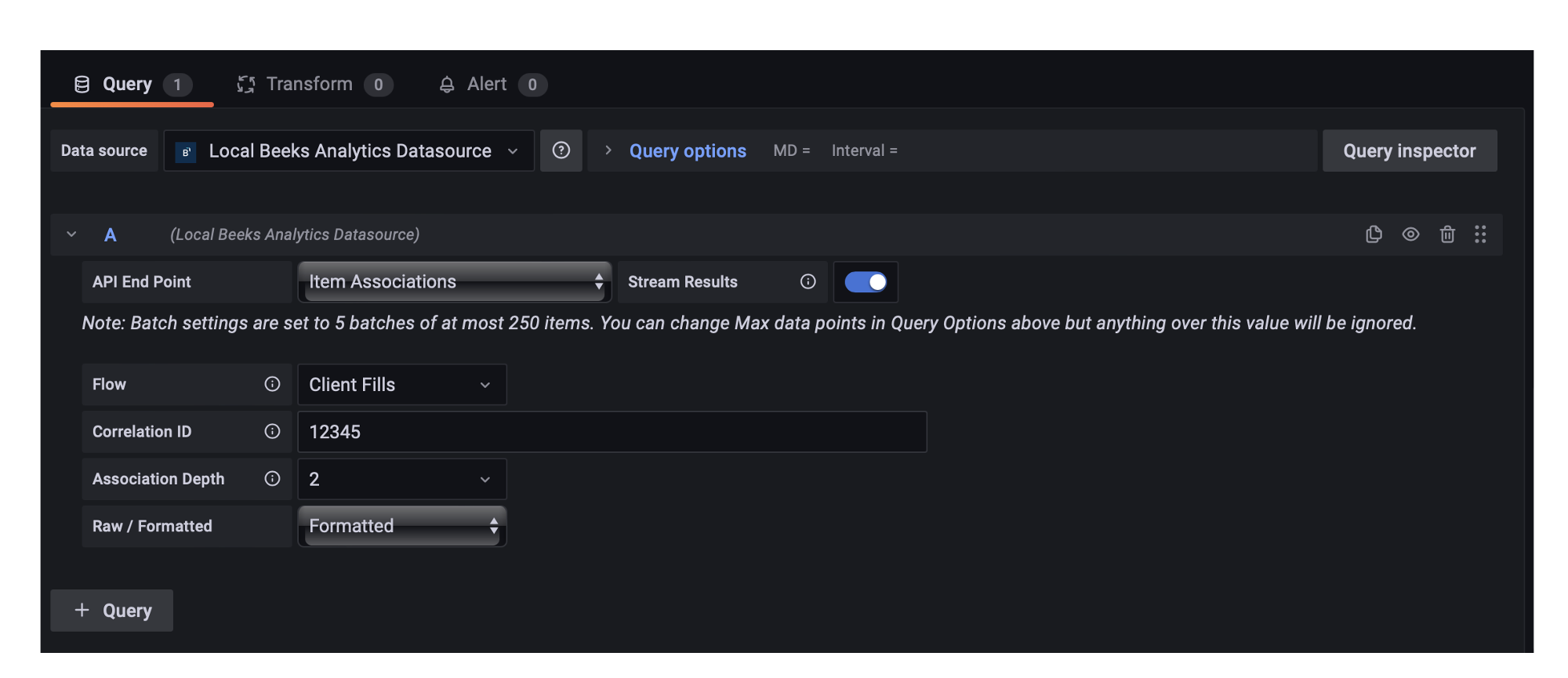The Item Associations query type allows you to query all associations generated on the Analytics appliance.
The following steps assume that you have previously created a panel and added the Beeks Analytics data source.
Complete the following fields:
API End Points: Select Item Associations.
Stream Results: See Configuring query results section.
Flow: Select a Flow ID to filter the data. Supports variable values.
Correlation ID: [Optional] Select a Correlation ID to filter the data. Supports variable values.
Association Depth: [Optional] Select the number of association links to follow.
Raw / Formatted: [Optional] Select Raw to display raw data, or Formatted to display formatted data in the panel. Note that formatted numbers may contain commas and therefore will not be treated as numbers by Grafana.
Alternatively, the Flow and Correlation ID selections can be replaced with dashboard variables (which may be populated by datalinks built from an Item query). Any configured dashboard variable should appear in the drop down selection prefixed with variable. See Using dashboard variables in queries for more information.
The panel will refresh and display the alerts that correspond to the options you've selected. If you have used variables, any changes will trigger a re-run of the query with the new value.
Sample alerts query configuration