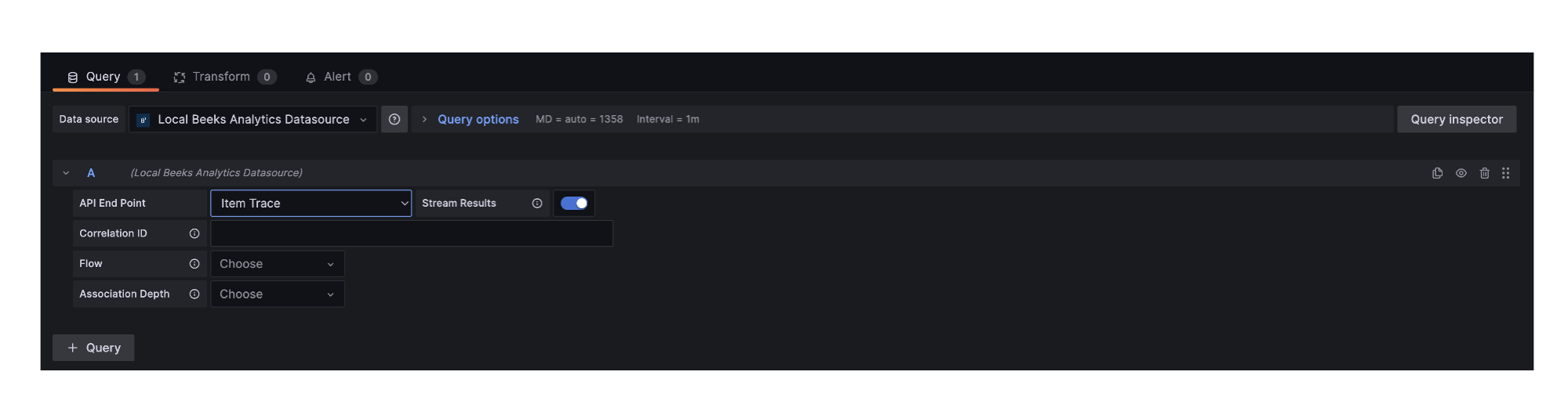The Item Trace query type allows you to query Item traces. These allow users to track related communications as they are processed through their system. Depending on configuration, these items are assigned a Correlation ID which enables them to be linked and shown together.
The following steps assume that you have previously created a panel and added the Beeks Analytics data source.
Complete the following fields:
API End Points: Select Item Trace.
Stream Results: See Configuring query results section.
Correlation ID: [Optional] Enter a Correlation ID to filter the data by Correlation ID. Supports variable values.
Stream Results: Enable to return results as they arrive (stream). Keep disabled to wait for all queries to finish before returning anything.
Flow: [Optional] Select a flow to filter the data by a flow.
Association Depth: [Optional] Select the number of association links to follow.
+Query: [Optional] Select to add another query to the dashboard.
See Using dashboard variables in queries for more information about using variables.
The panel will refresh and display the Items that correspond to the options you've selected. If you have used variables, any changes will trigger a re-run of the query with the new value.