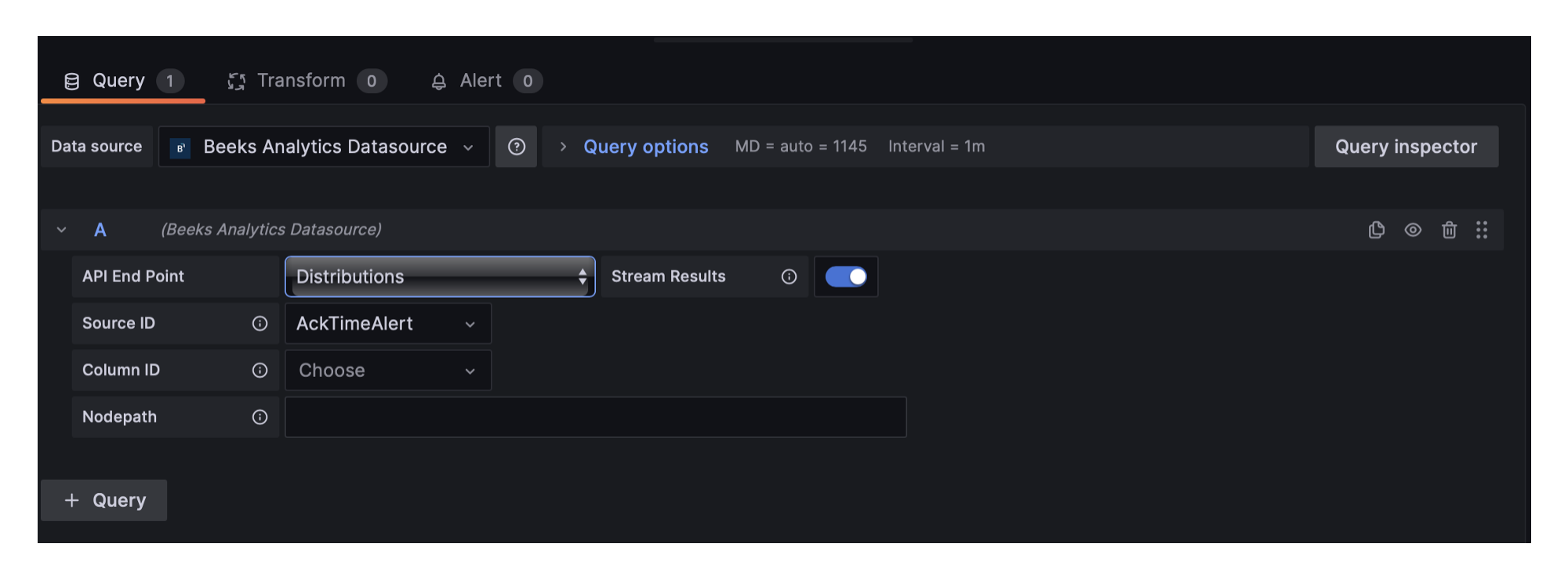The Distributions endpoint allows you to query distributions that sit behind aggregator cells, as identified by the source ID, nodepath, and column ID. Typically these are cells displaying percentiles - full distributions are maintained to compute these figures, which can be retrieved used this endpoint.
The following steps assume that you have previously created a panel and added the Beeks Analytics data source.
Complete the following fields:
API End Point: Select Distributions.
Stream Results: See Configuring query results section.
Source ID: Select a source ID to filter the data by the definition. Supports dashboard variable values.
Column ID: Select a column ID. Supports dashboard variable values.
Nodepath: The nodepath that’s sent to the server. Supports dashboard variable values.
+Query: Add a new query.
See Using dashboard variables in queries for more information about using variables.
The panel will refresh and display the alerts that correspond to the options you've selected. If you have used variables, any changes will trigger a re-run of the query with the new value.