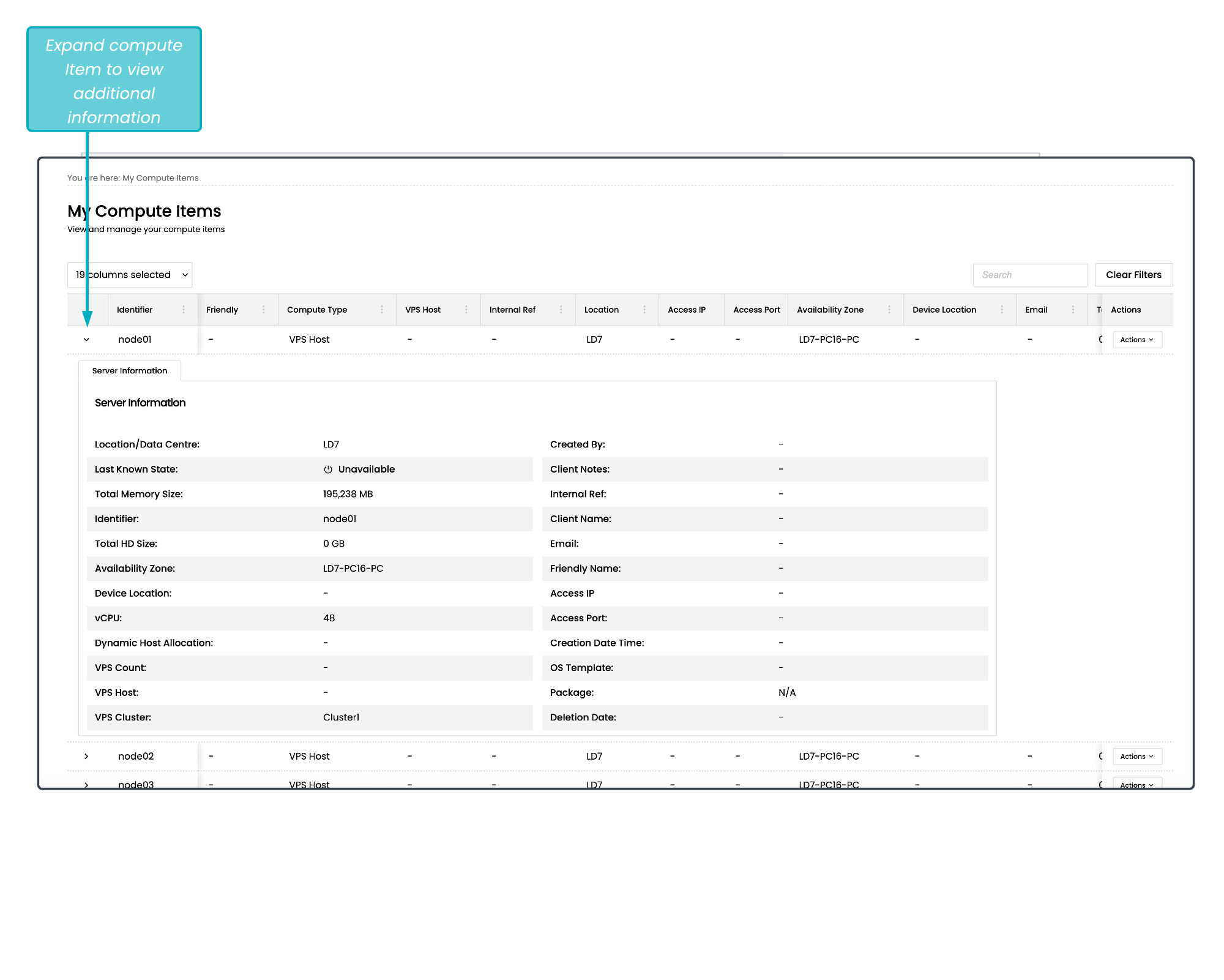Compute Item details
For each Compute Item, you can view additional details by selecting the arrow icon found to the left of every row.
Expanded view of a compute item in My Compute Items
Server Information
The Server Information tab is displayed by default. It shows a table of data about your Compute Item.
Edit Details
Select the Edit Details button to edit useful fields such as Client Notes, Internal References etc.
View Credentials
Select the View Credentials button to display the Protocol, IP Address, Port, Username, and Password for that Compute Item.
The compute/{compute_uuid}/access-details endpoint can be used to retrieve the credentials for any individual compute item.
Portal API Endpoints: access-details