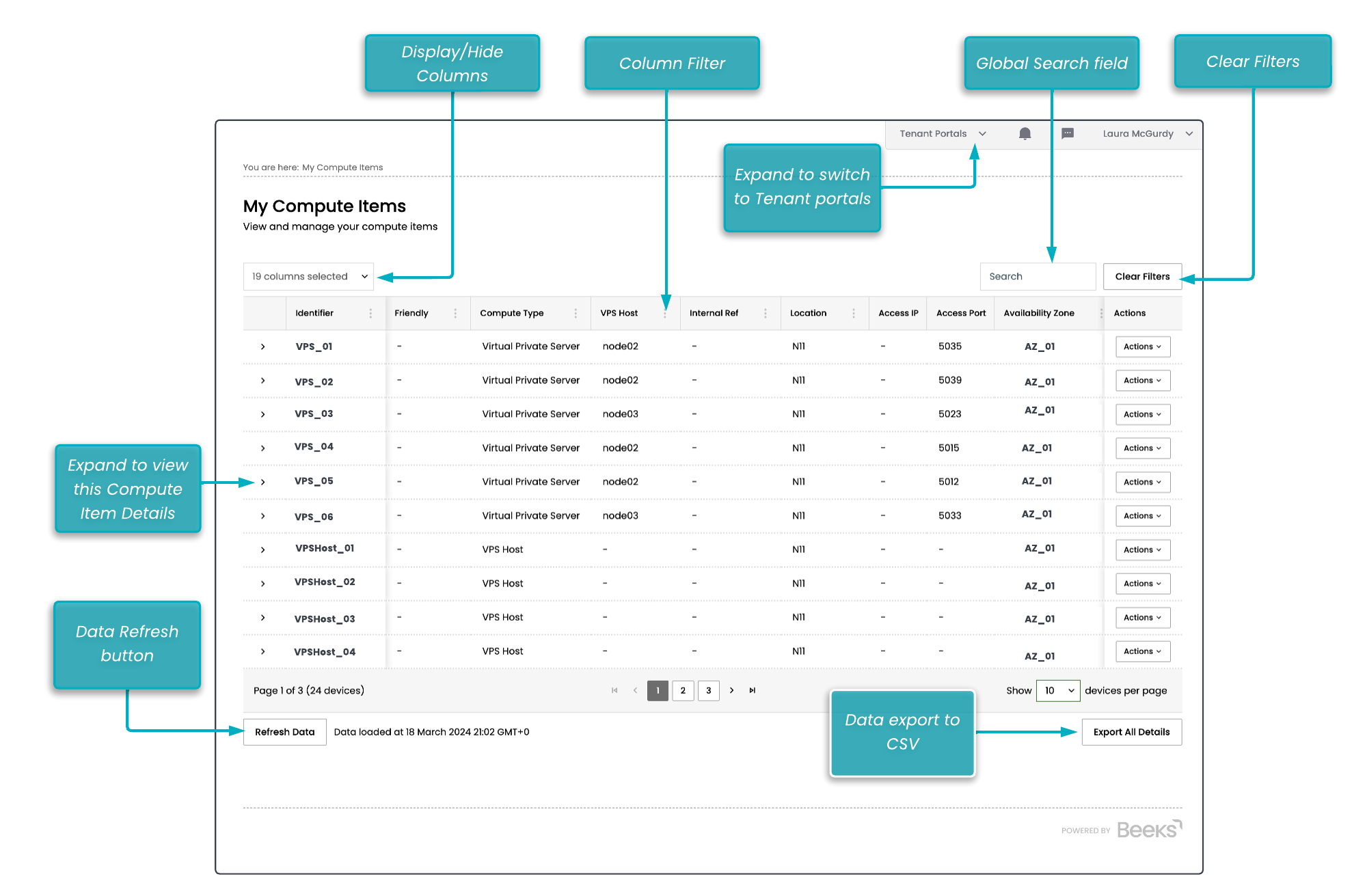My Compute Items
My Compute Items is the first page you see when you login into your Portal. It displays details of your compute. On this page, you can view more information about each of your compute items, perform actions on them, and export your entire inventory as a spreadsheet (.csv).
The Portal supports a number of different Compute types. These are Virtual Private Servers, Virtual Server Hosts, and Dedicated Servers.
Virtual Private Server (VPS)
Virtual Private Servers run on a hypervisor, allowing multiple different guest systems to run on the same physical hardware. A VPS offers the best performance/price ratio for most workloads, and provides highest flexibility and scalability.
Virtual Server Host (VPS Host)
A Virtual Server Host allows customers with larger virtual workloads to have dedicated hardware to provision their own set of Virtual Private Servers on. Each VPS Host will be part of a VPS Cluster. The VPS Cluster is configured by the Portal support team as part of your environment setup.
Dedicated Server (DS)
Dedicated Server instances are very powerful dedicated compute instances running on bare metal (one operating system running on each physical host). Dedicated Servers provide lots of RAM, CPU, and storage, and the highest levels of performance.