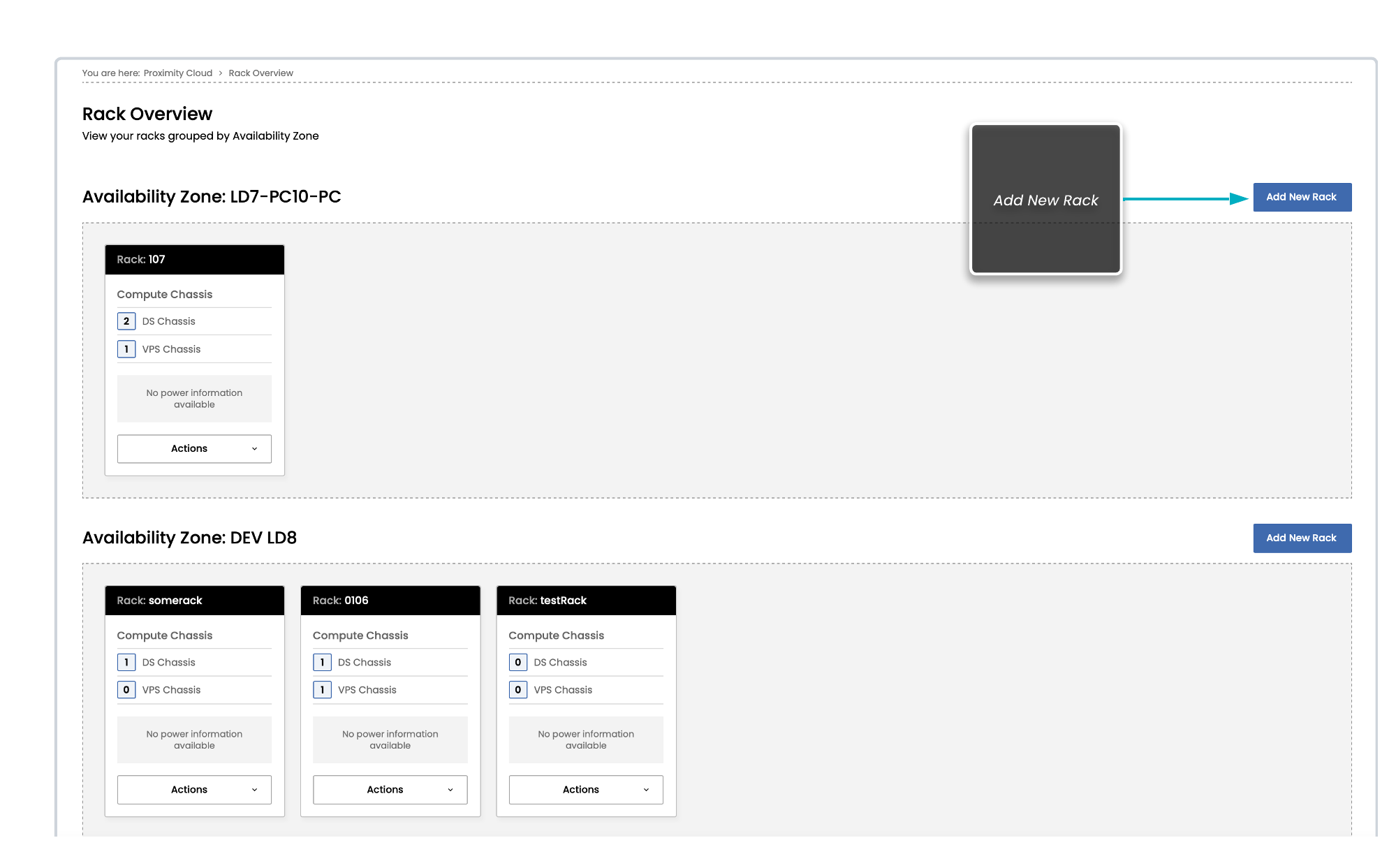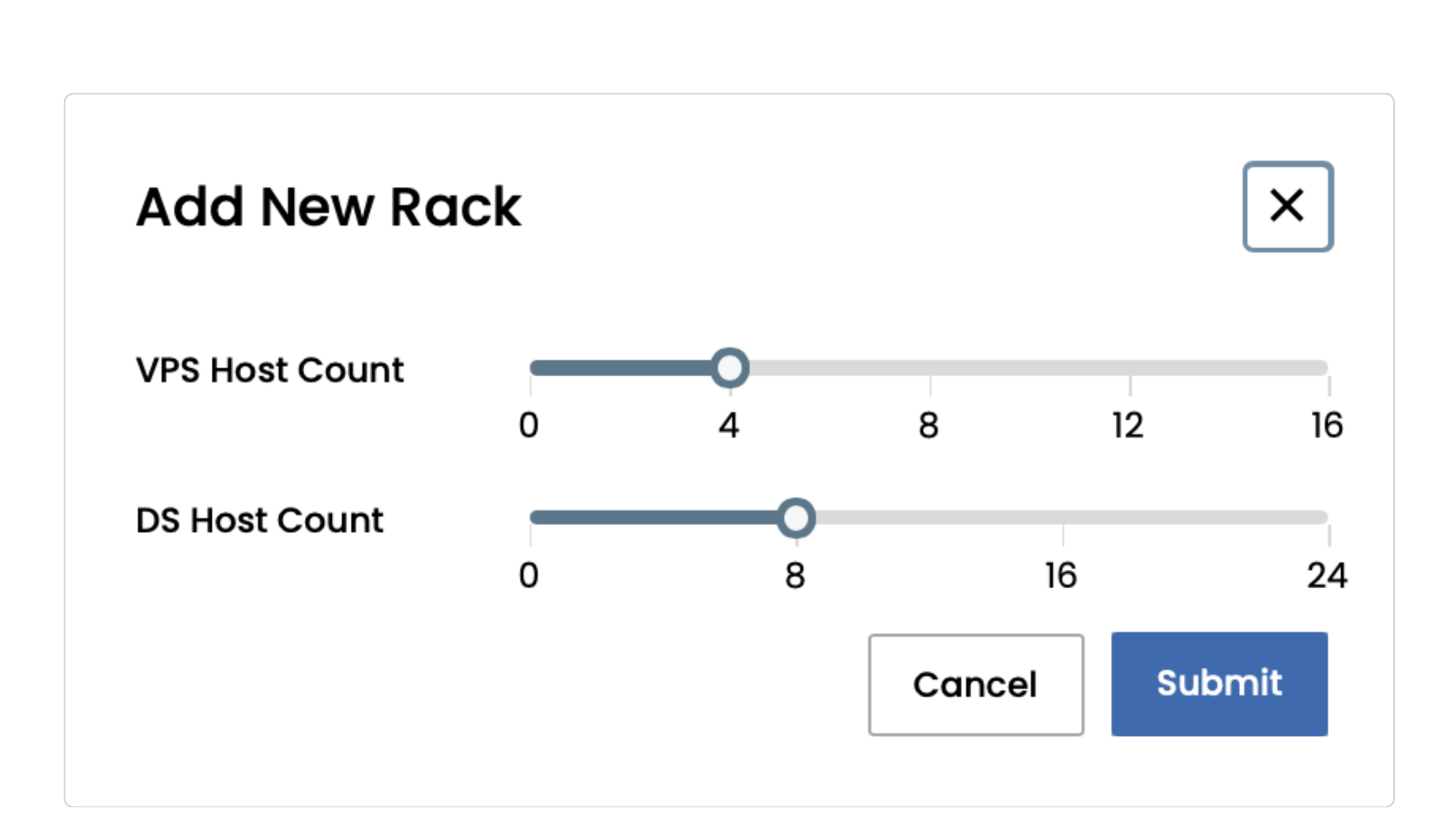To order a new rack from the Rack Overview page:
Select the Add New Rack button for your preferred Availability Zone. An Add New Rack modal window opens.
Drag the sliders to increase or decrease the number of Virtual Private Server (VPS) Hosts and Dedicated Servers (DS) that you need. In the example above, there are 4 VPS Hosts and 8 DS.
Select Submit.
A new ticket is created automatically, which you can view by selecting Support in the navigation menu.
The ‘Add New Rack’ button can be used to add a rack to an existing Availability Zone. If you wish to add a rack in a completely new Availability Zone, raise a support ticket from the Support page or contact your Beeks sales or support contact to discuss options.
The nodes on the sliders will change colour to indicate availability of particular combinations - power limits in certain datacentres will limit the amount of equipment that can be installed in any one rack. This dialogue provides an indication of this. Check with your Beeks support contact if you are not sure of the specific power availability in the datacentre in which you want to deploy your new Proximity Cloud rack.
The elevation/add_new_rack endpoint can be used to request that a rack is added to a particular Availability Zone
Portal API Endpoints: add_new_rack