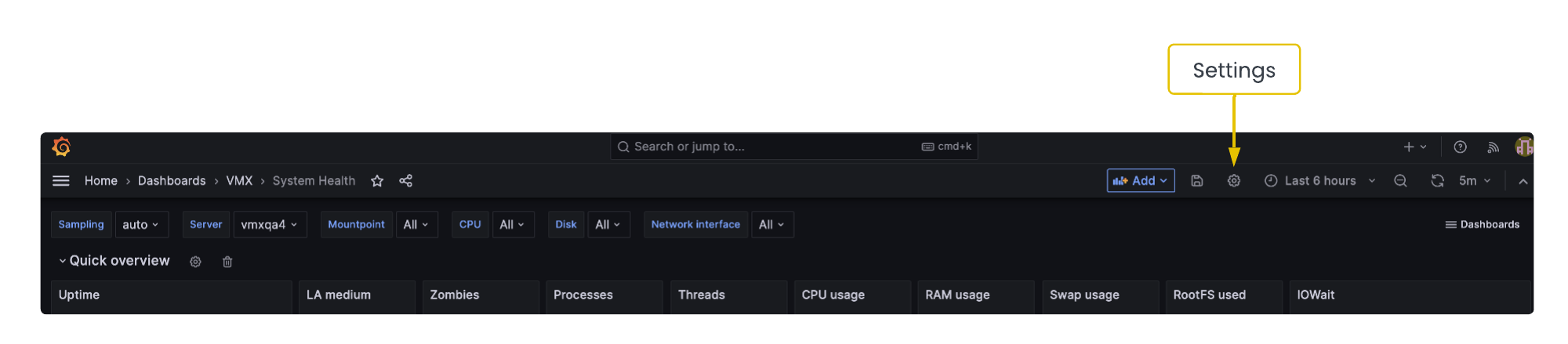Beeks provide a series of dashboards in your VMX-Explorer, which you can copy to create your own dashboards. If you are learning about Grafana, we recommend that you copy an existing dashboard in VMX-Explorer and use it to explore building panels and configuring the many visualisations that Grafana supports.
To copy a dashboard:
Open the dashboard you want to copy.
Select the Settings button at the top of the dashboard, and then select Save as.
In the Save dashboard copy panel that is displayed, enter the name of the new dashboard into the Dashboard name field, and select the Folder to put it in. Then save.
The Settings button.