Look for the Windows icon in your VPS taskbar and select it.
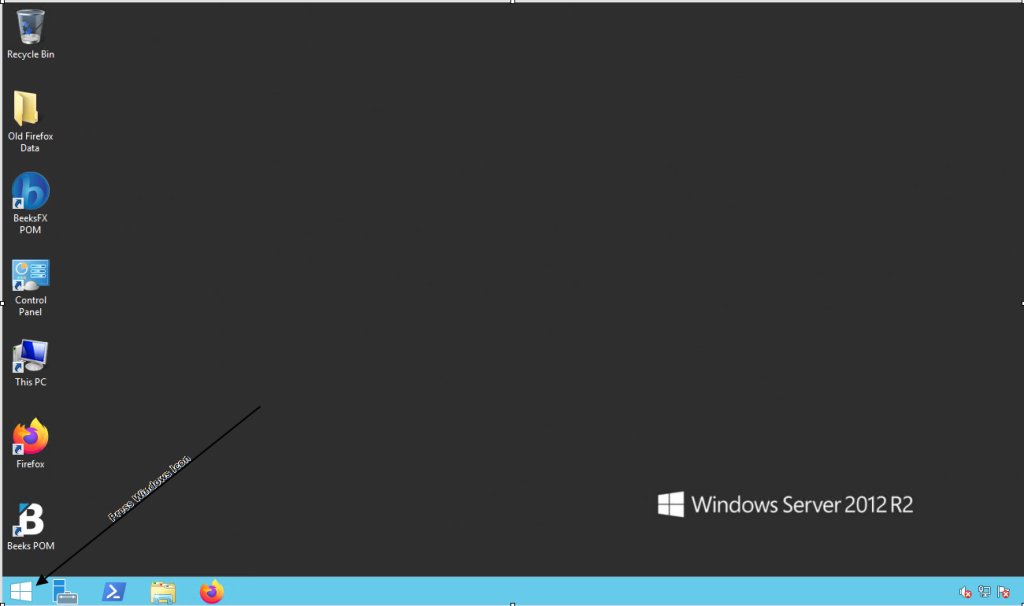
Select the Power option.
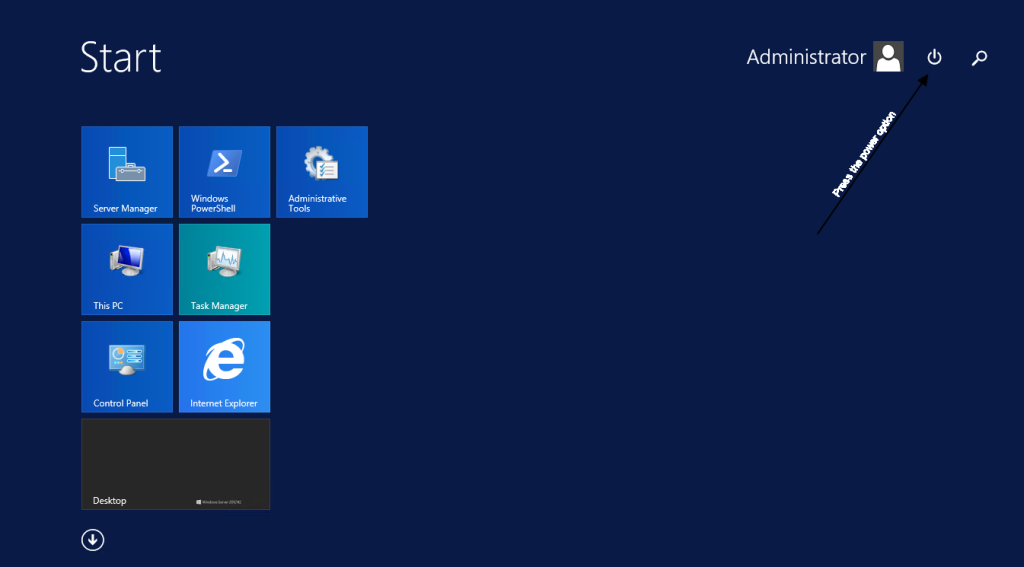
Press Restart button and confirm the restart.
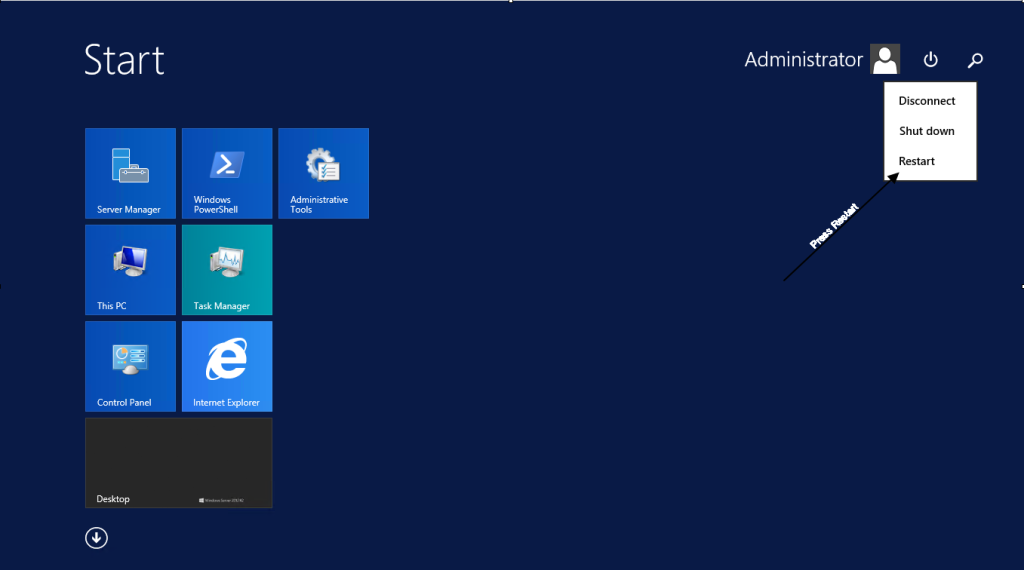
Select the Start button.

Select the Power option.
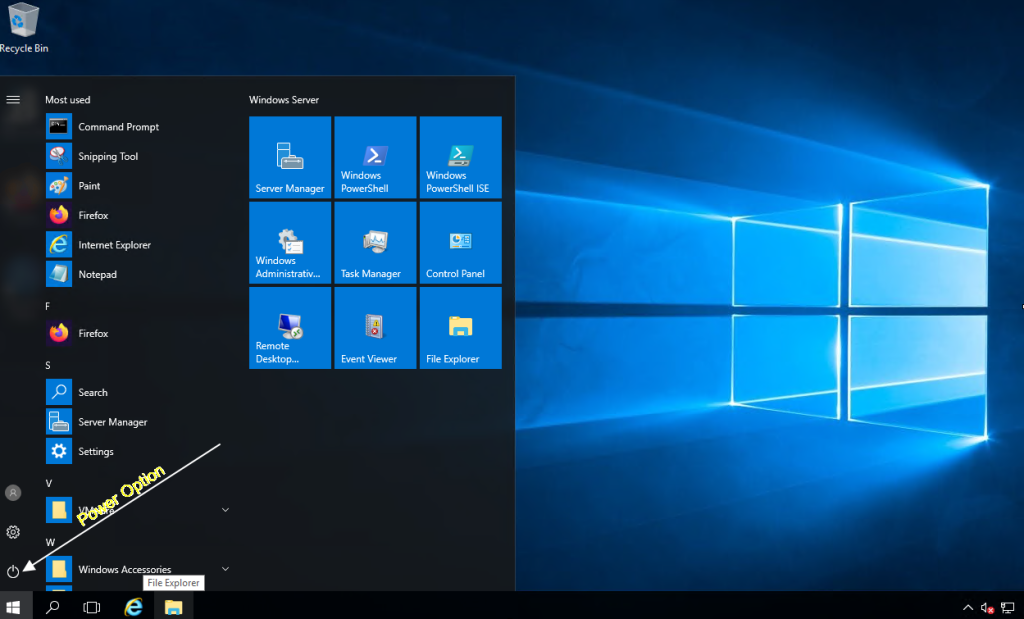
Press the Restart button and confirm.
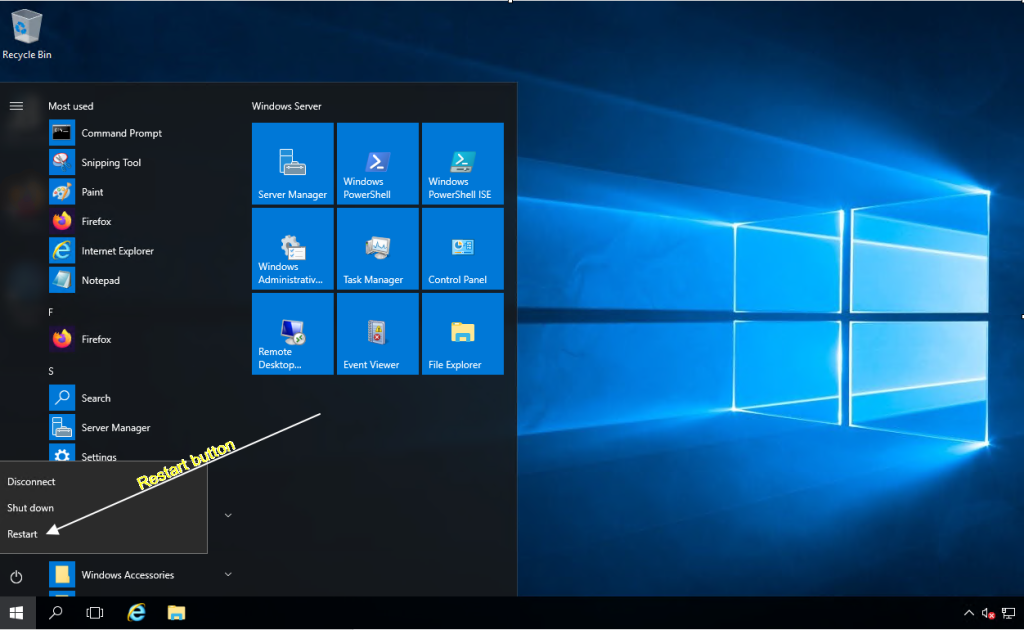
If your VPS is not working after restart, please contact us at support@beeksgroup.com or via the livechat on our website www.beeksgroup.com.