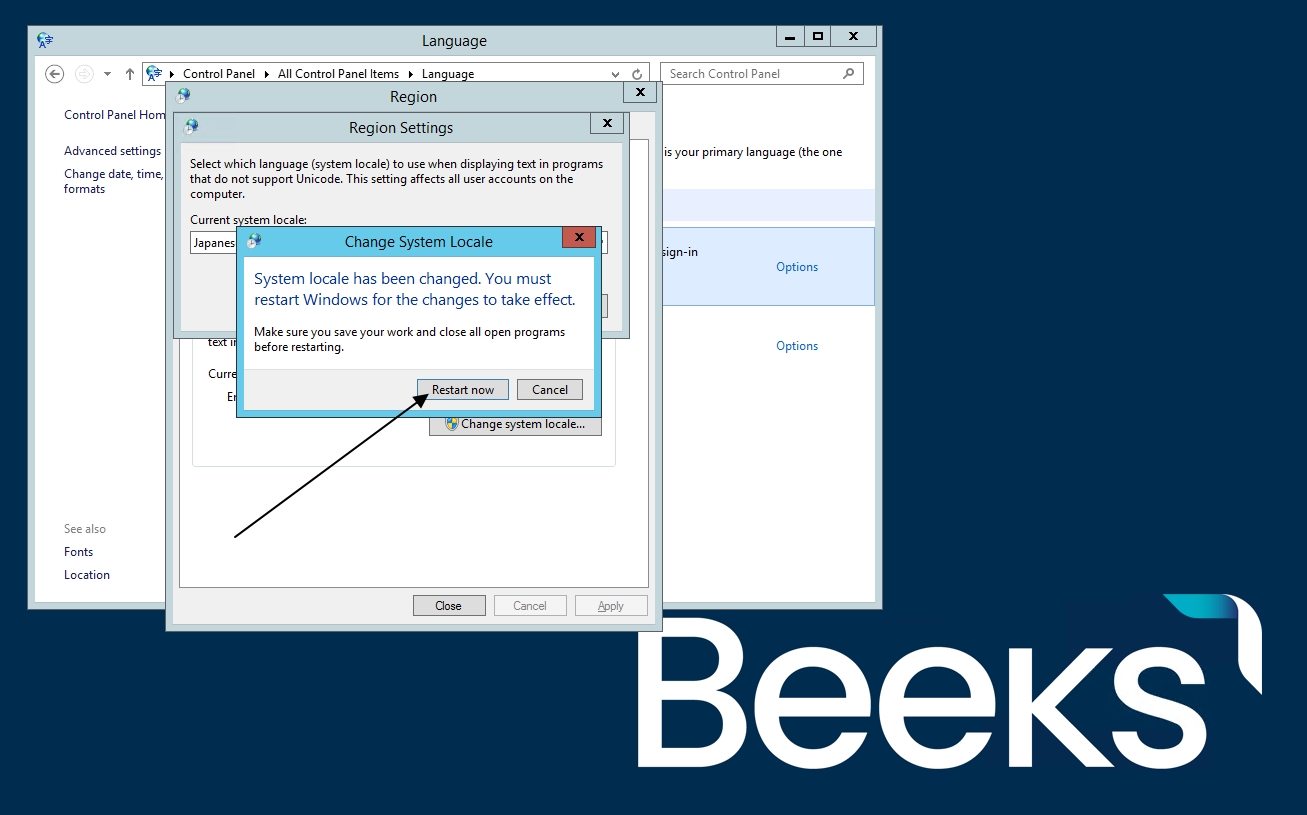1. Open the Control Panel.

2. Select Add a language.
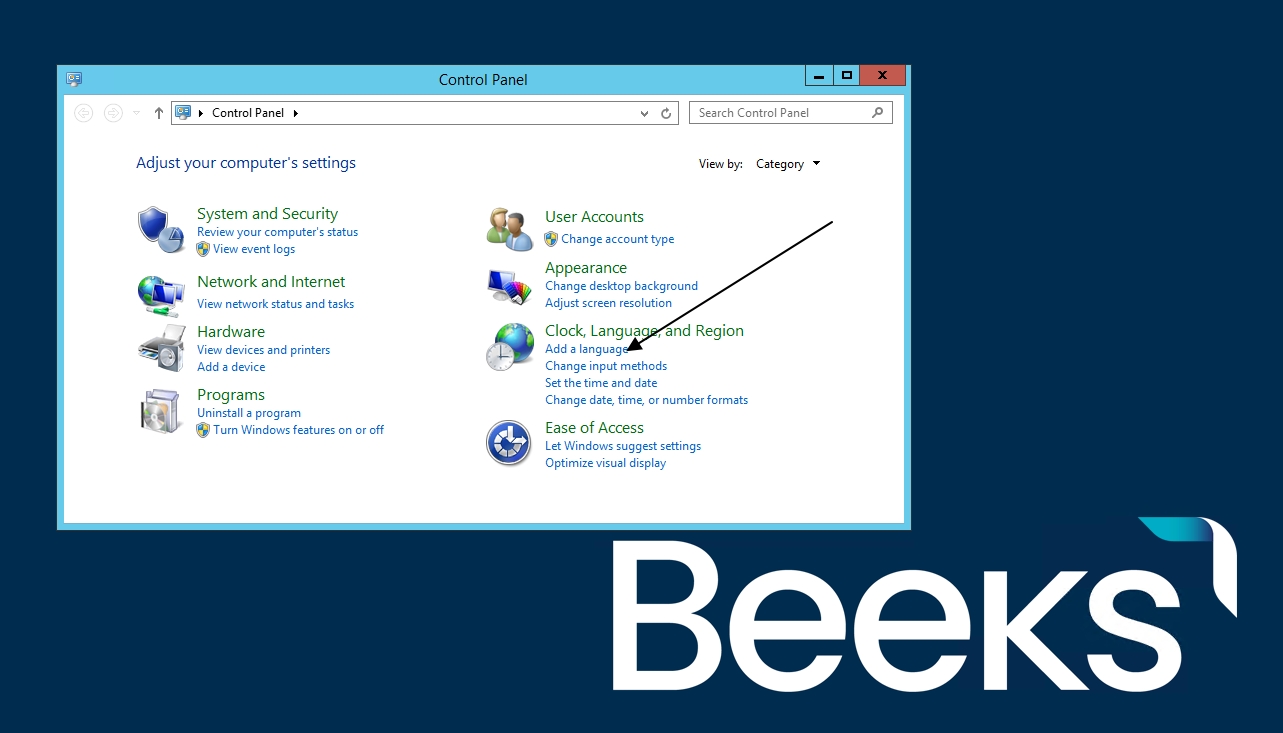
3. Select Add a language.
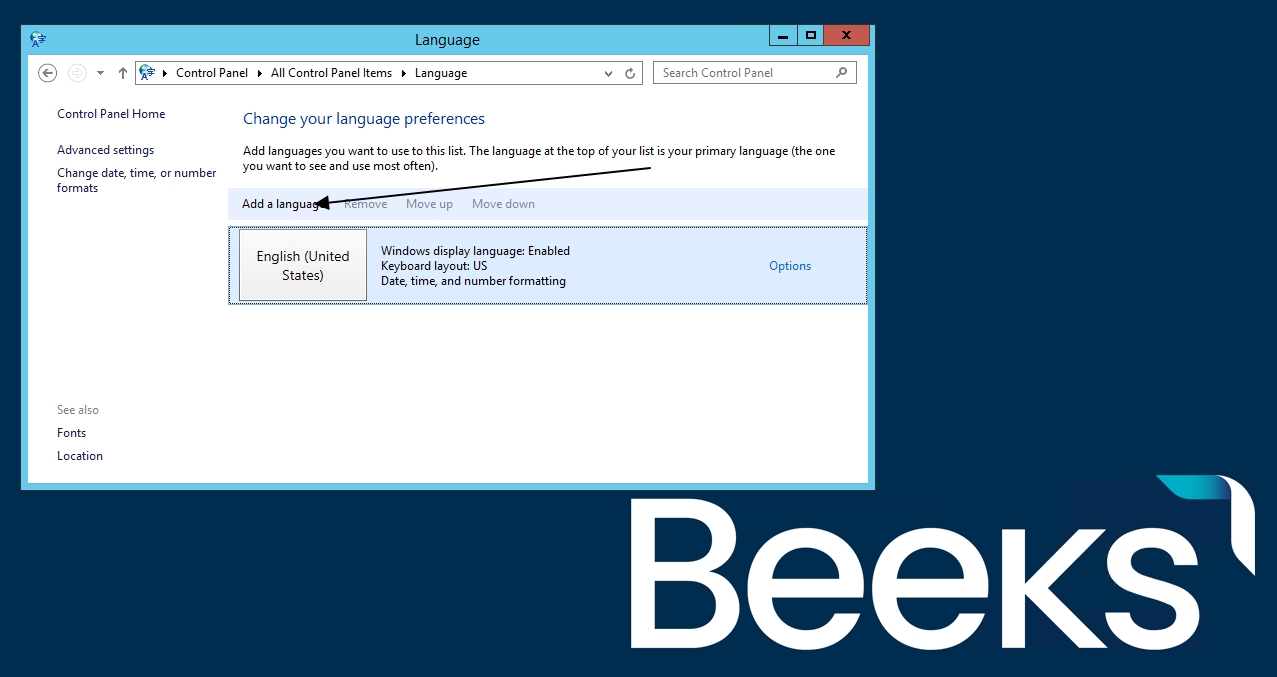
4. Select the language you want to add from the list and then click Add.
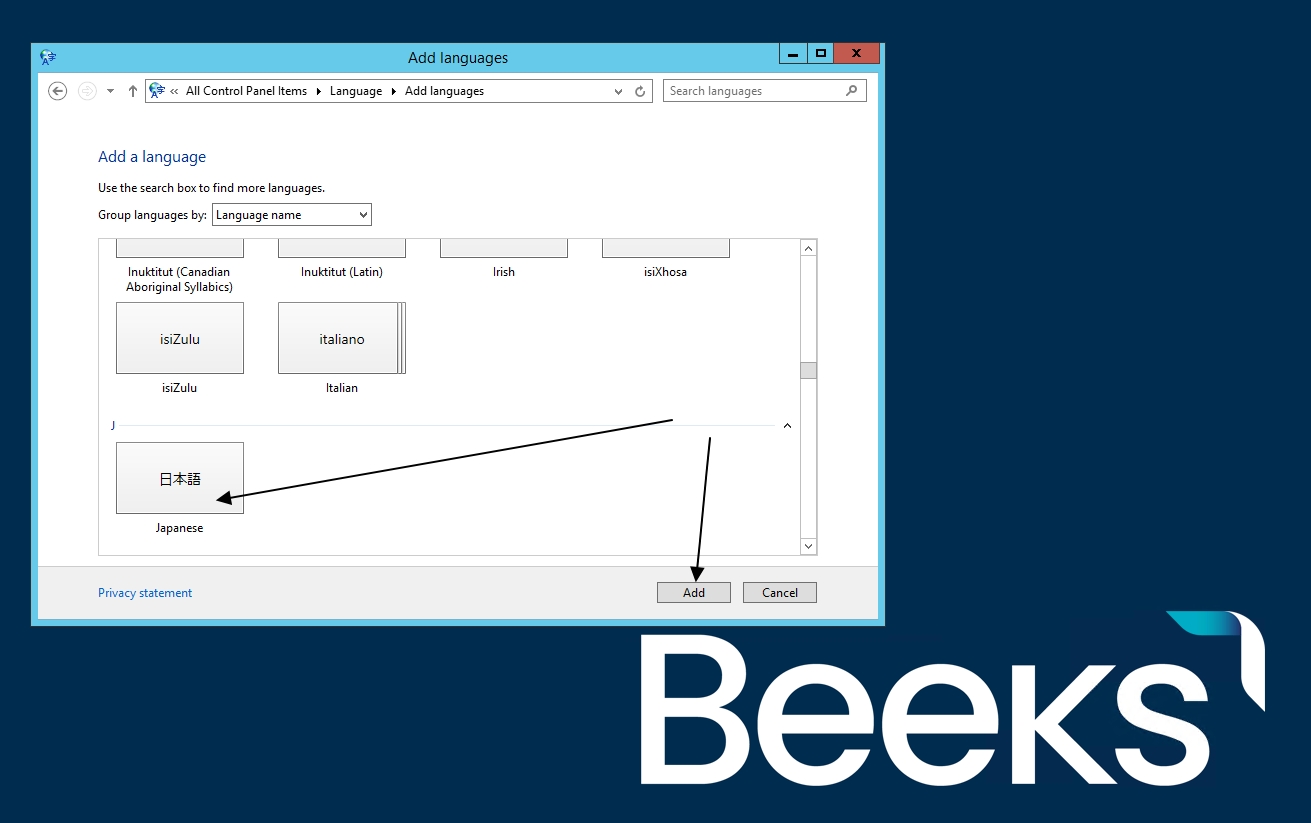
5. Select Option.
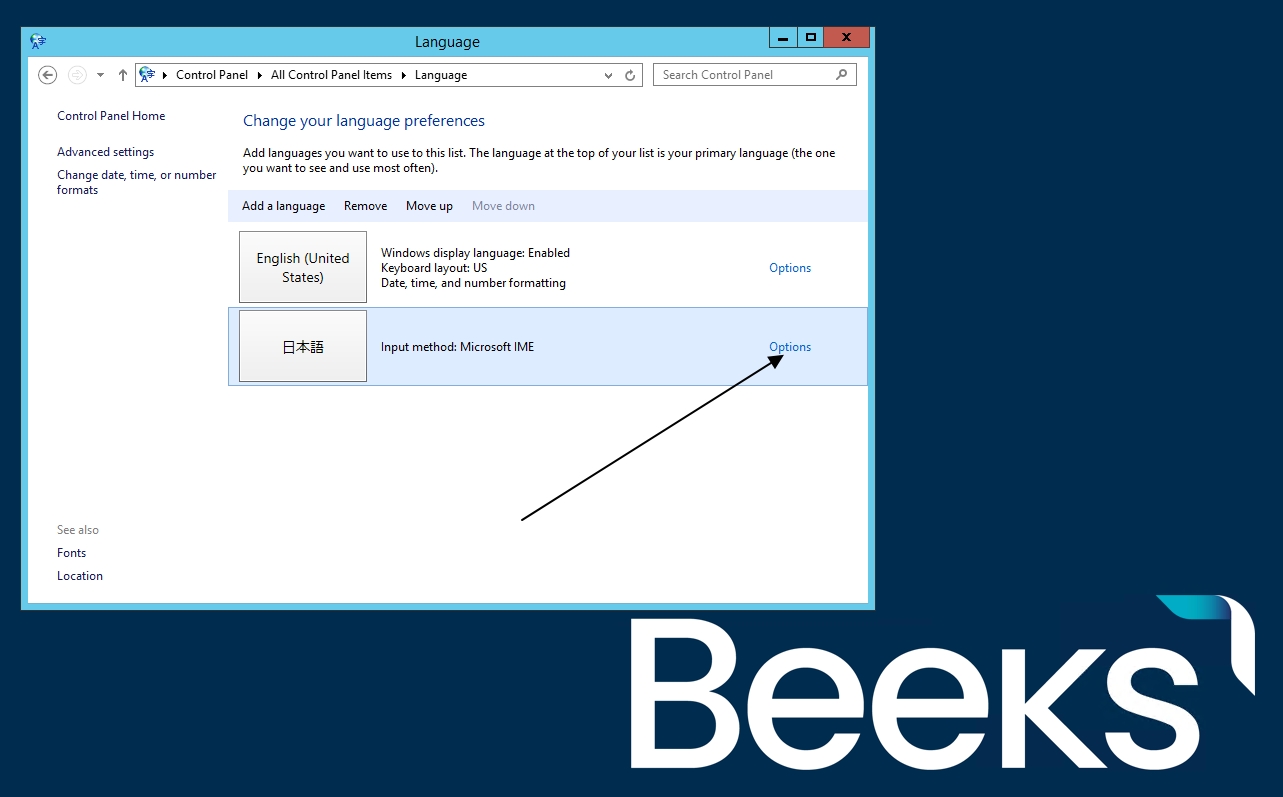
6. Select Download and install language pack.
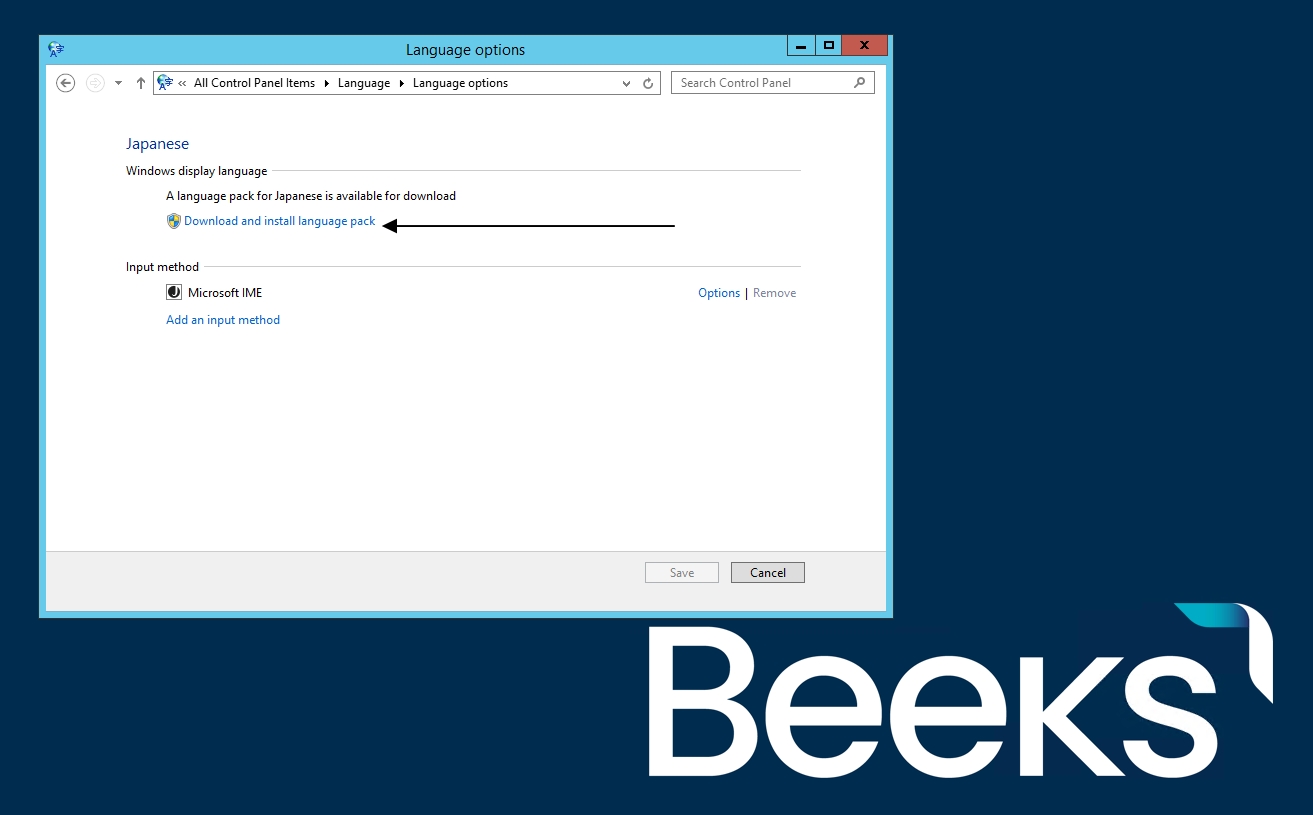
7. Wait for the process to complete.
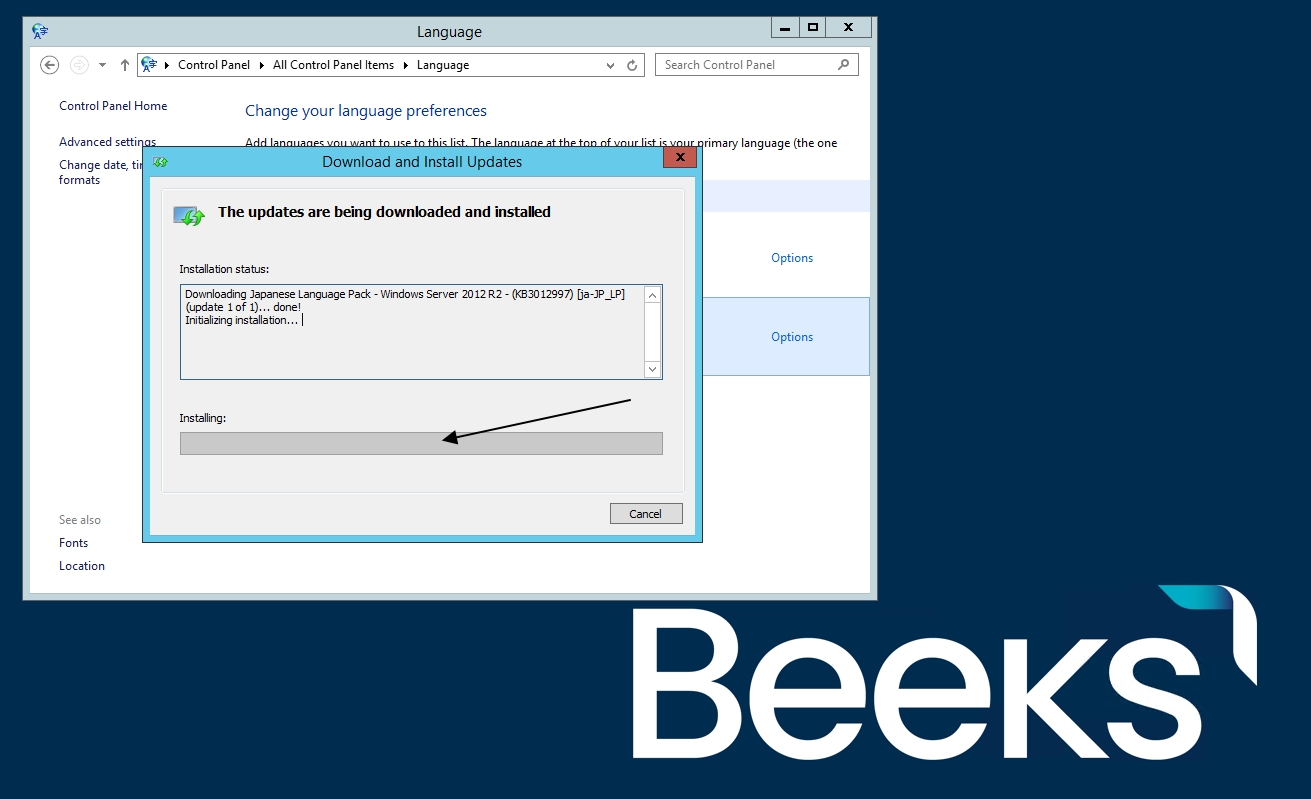
8. When it is showing Installation complete, select Close.
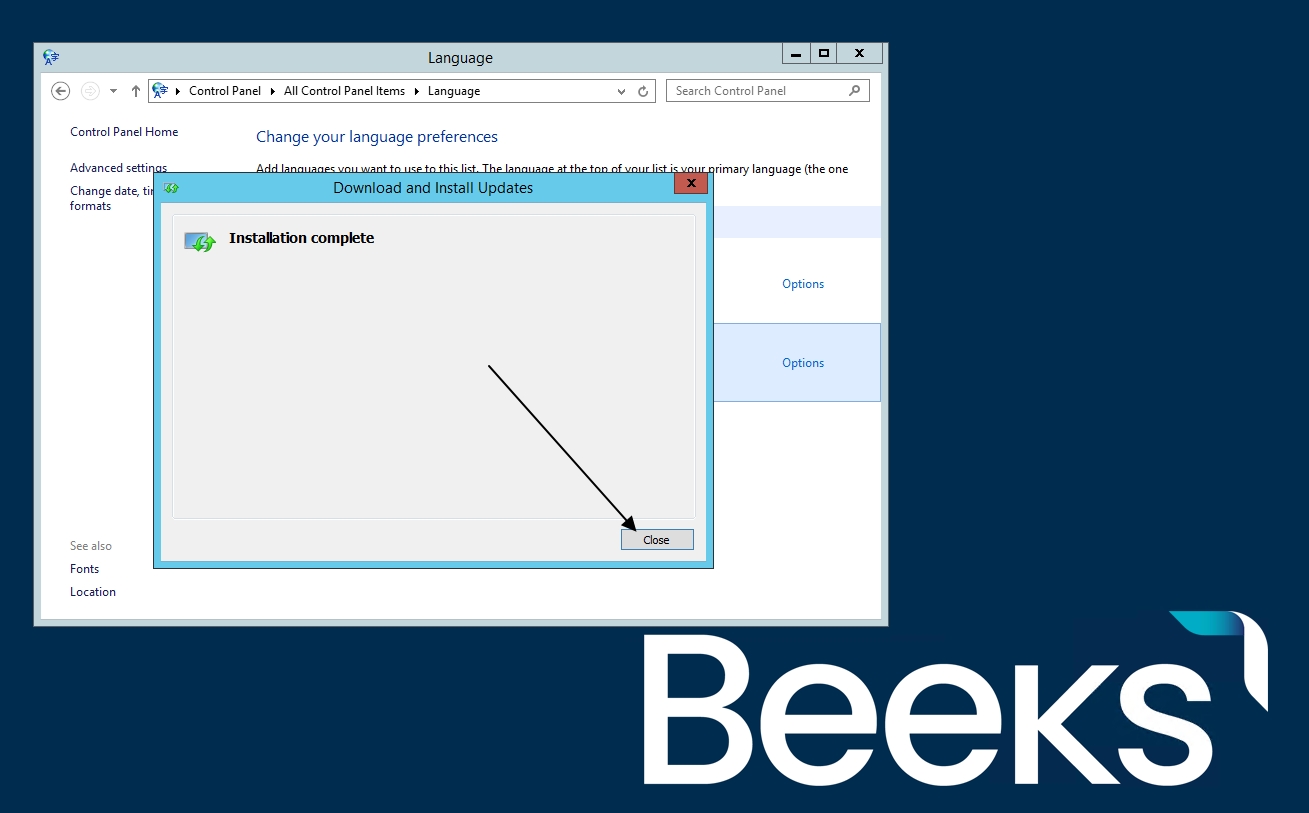
9. Select Option.
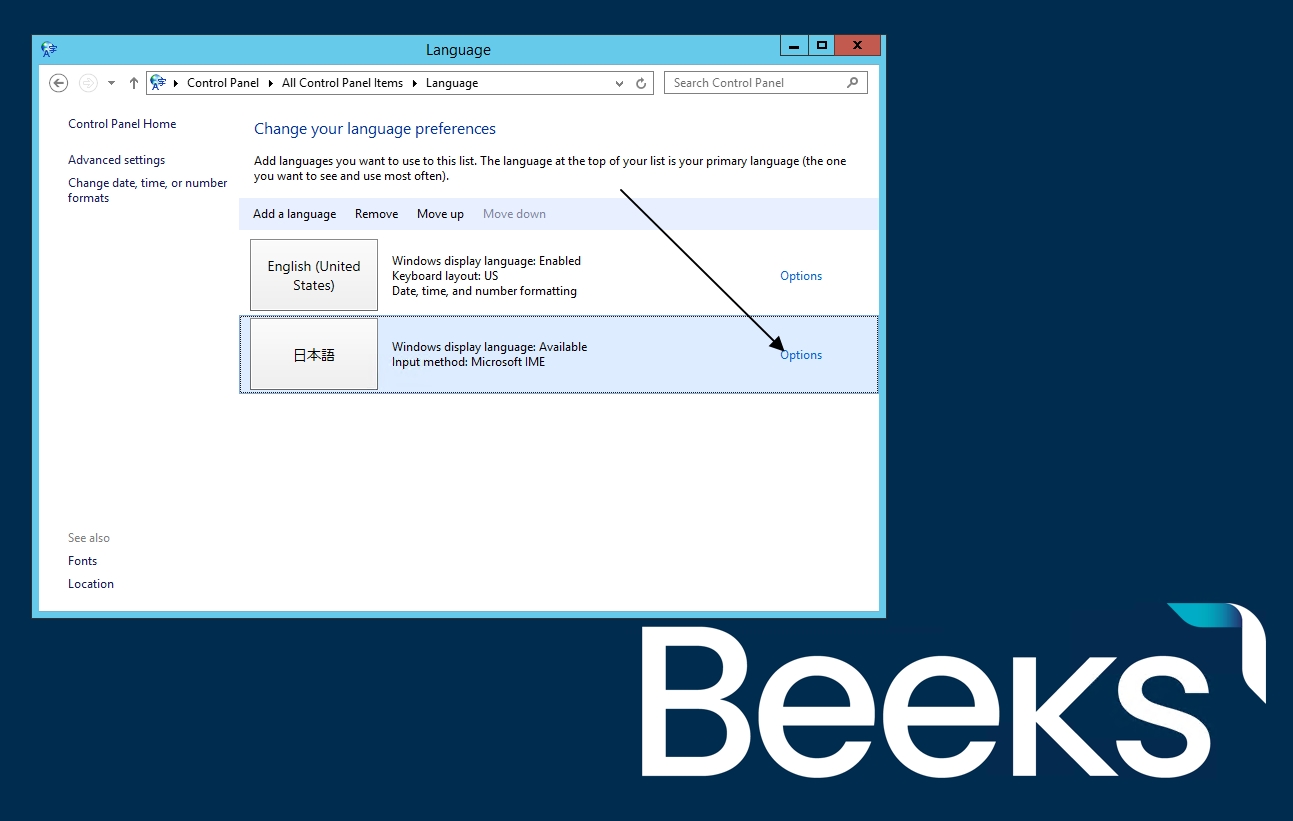
10. Select Make this the primary language and then select Save.
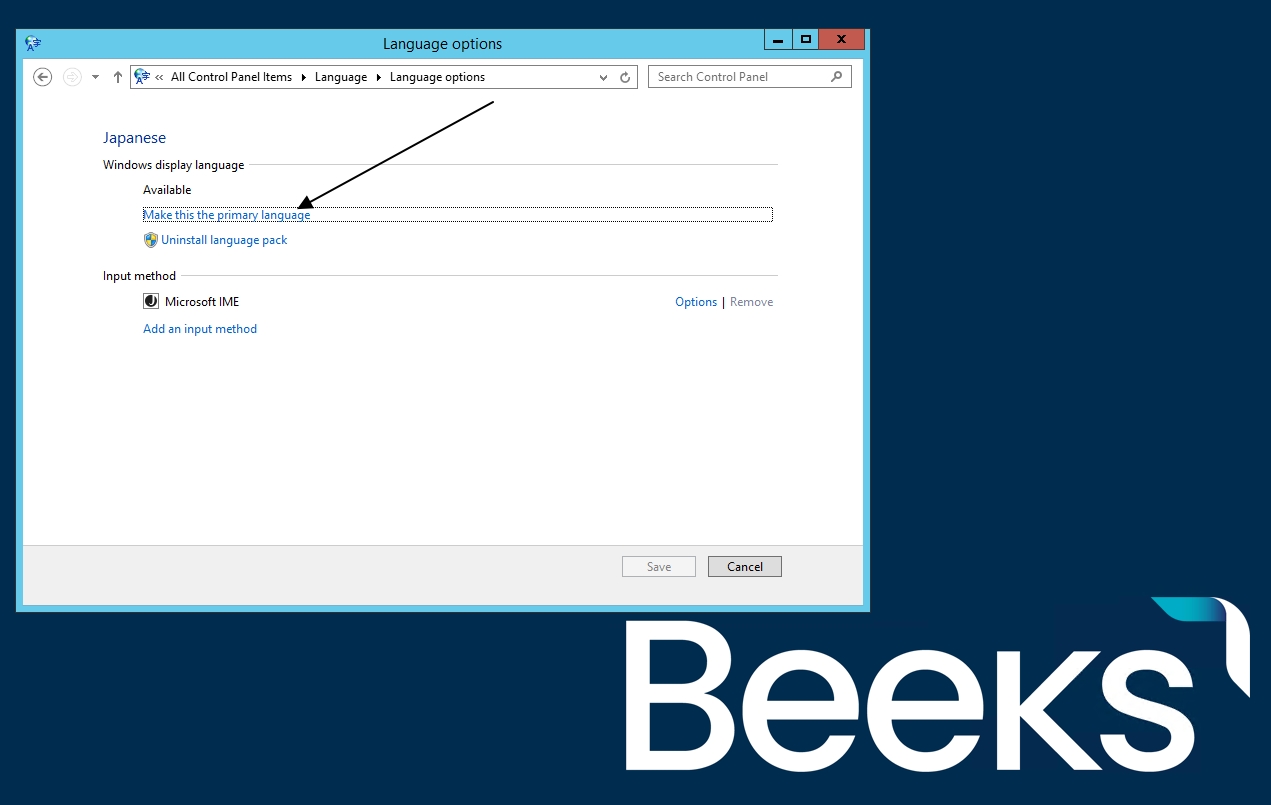
11. Select Log off later.
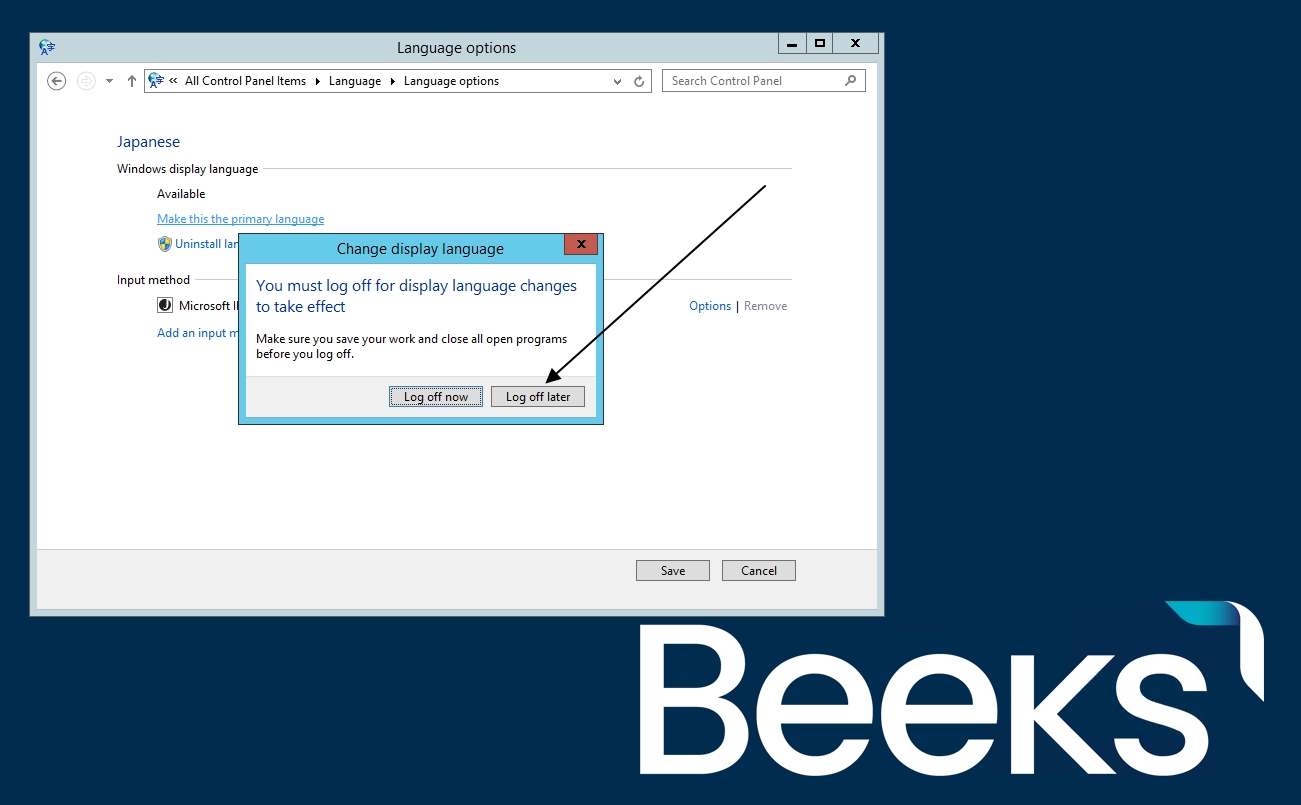
12. Select Change date, time, or number formats.
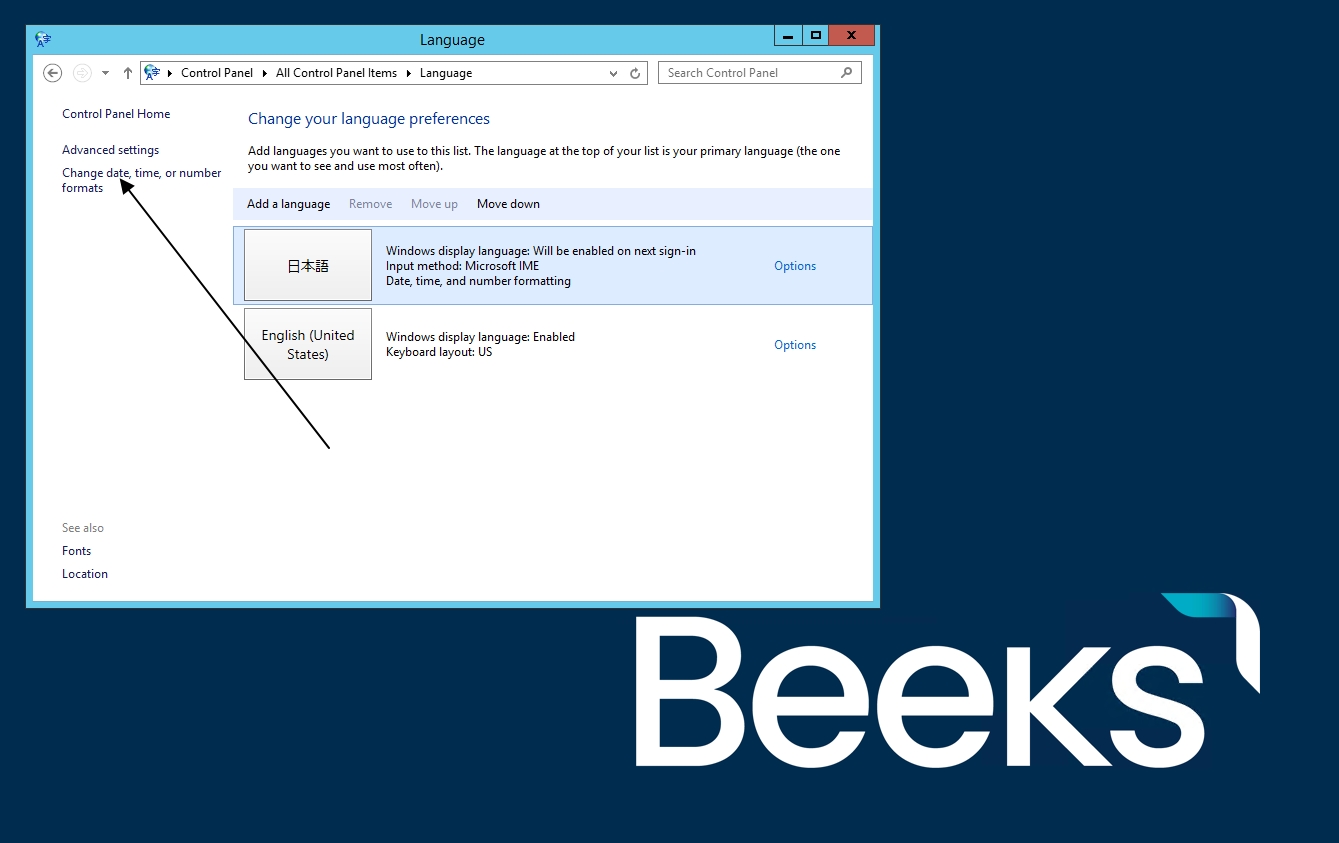
13. Select the Administration tab and then select Change system locale...
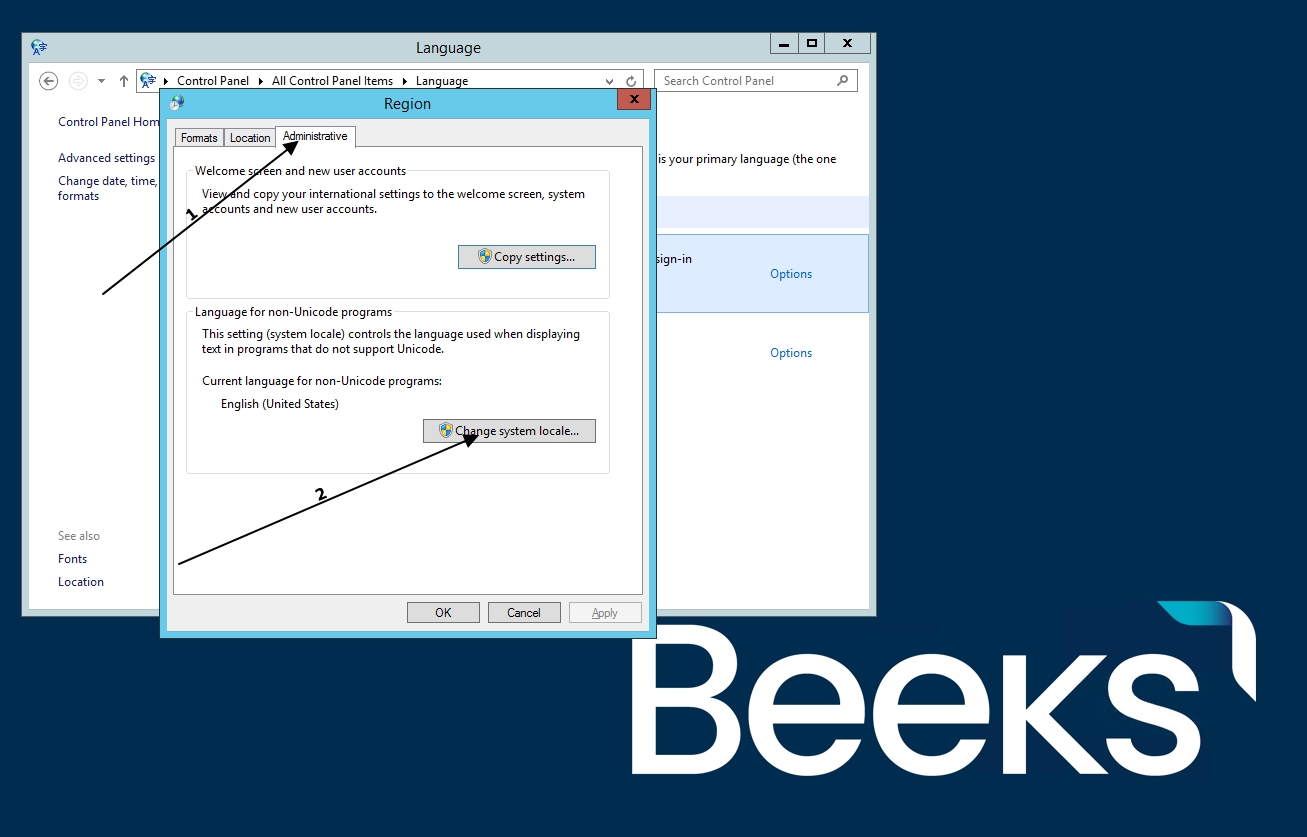
14. Select your region from the list.
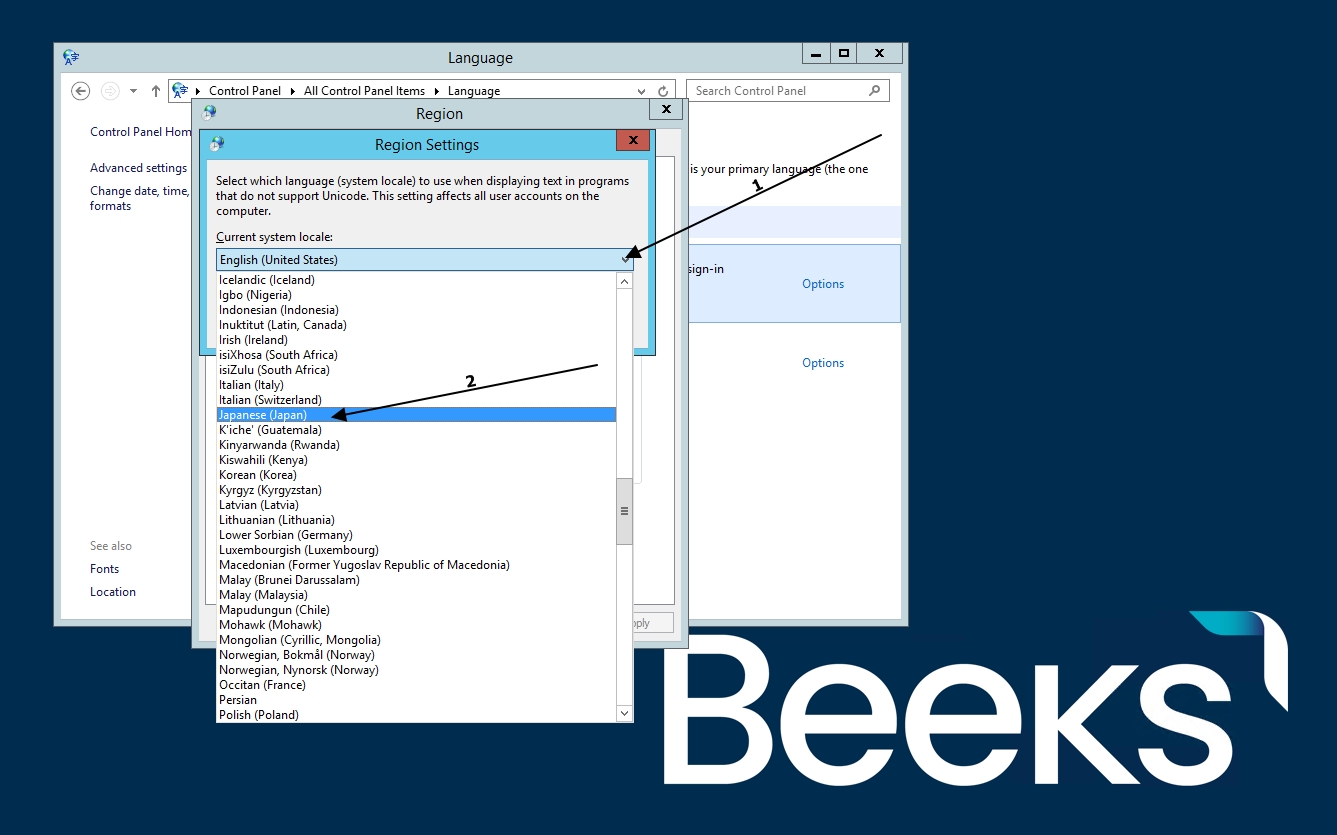
15. Select OK when done.
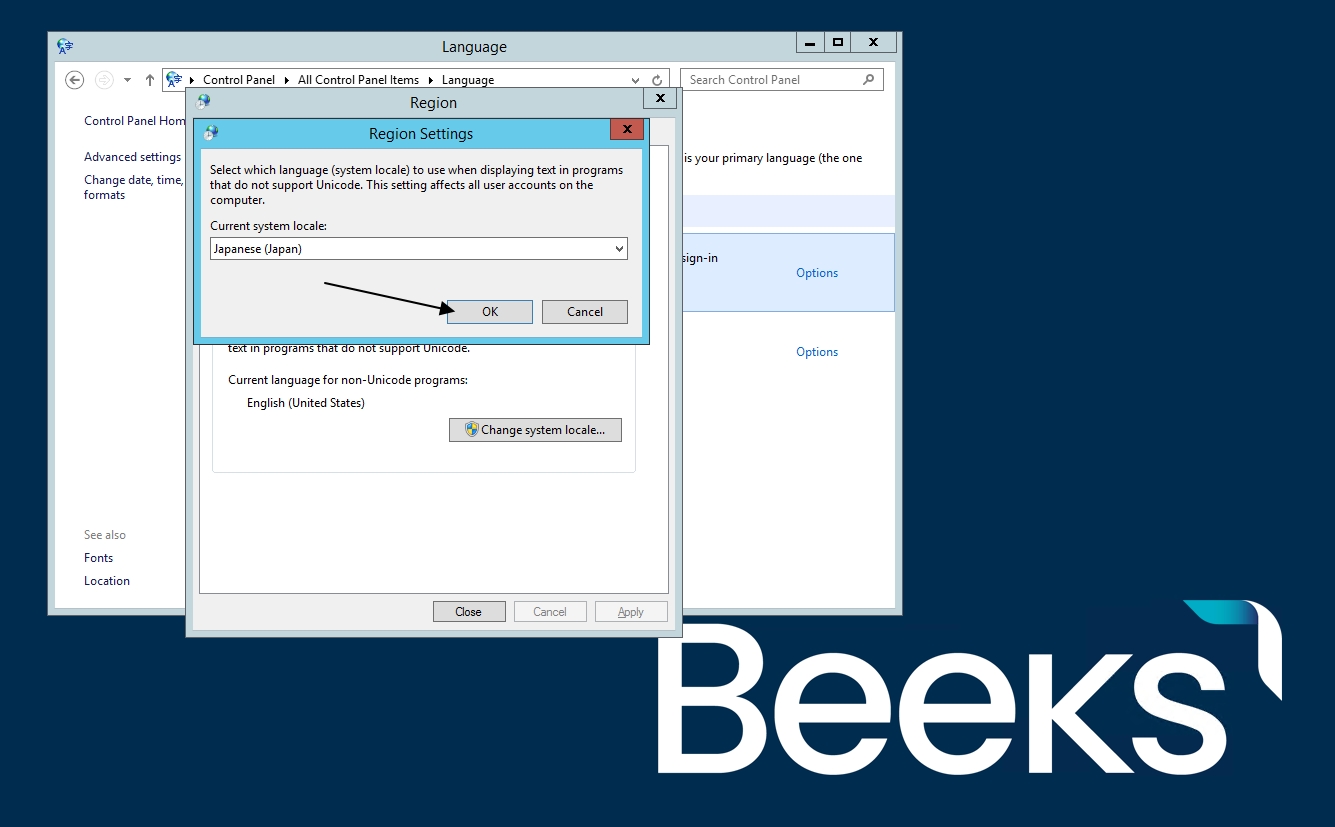
16. Select Restart now. The VPS will restart. Please wait for a few minutes before logging in again.