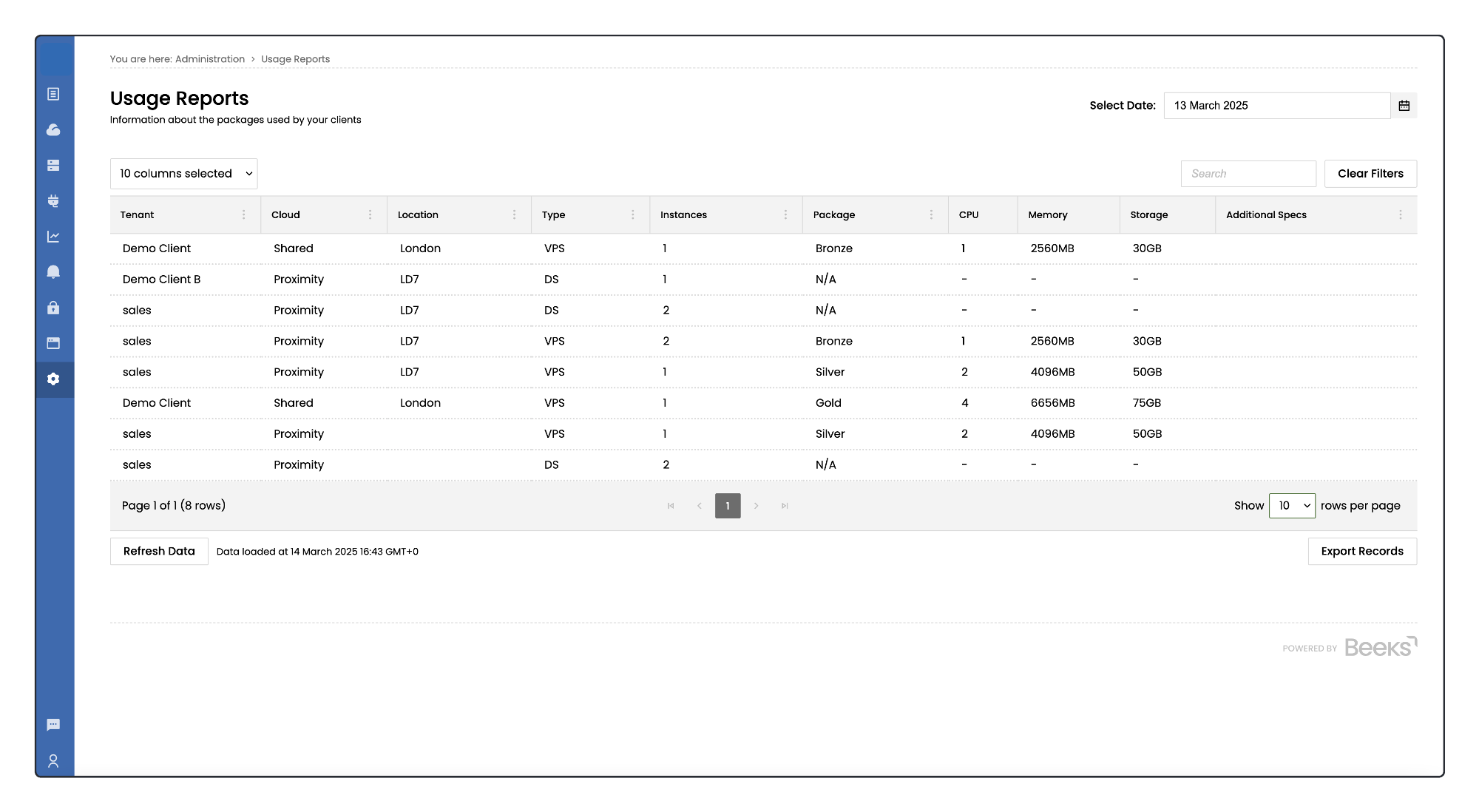The Usage Reports view displays a summary of the compute utilised on a specified date.
For Parent users, utilisation by tenants is also displayed. For Child users, only their own utilisation is displayed. Read more about this in the Portal User Guide for Proximity Cloud and Exchange Cloud users.
To access the Usage Reports, go to Administration > Usage Reports.
On this page, you can:
view utilisation by yourself and your tenants.
select the Select Date field to open a calendar and choose a different date.
select the column selector and then select the columns to display in the grid.
enter any value in any of the columns into the Search field to filter the data.
select Refresh Data to refresh the data in the grid.
select Export Records to download the search results in a csv.
By default, Usage Reports are organised into the following columns:
Tenant
The name of any Tenants (Children).Cloud
The Cloud type, e.g. Shared, Proximity.Location
The data centre location.Type
Compute type, e.g. VPS, DS.Instances
Number of instances.Package
The compute package they have bought. If the package is not specified, the value will be N/A.CPU
Number of CPUs.Memory
Total Memory in MB.Storage
Total Storage in GB.Additional Specs
Any add-ons to the package, such as Add External 1 x 1TB SSD etc.
The /app/reports endpoint can be used to retrieve the Usage Reports by passing in a date.