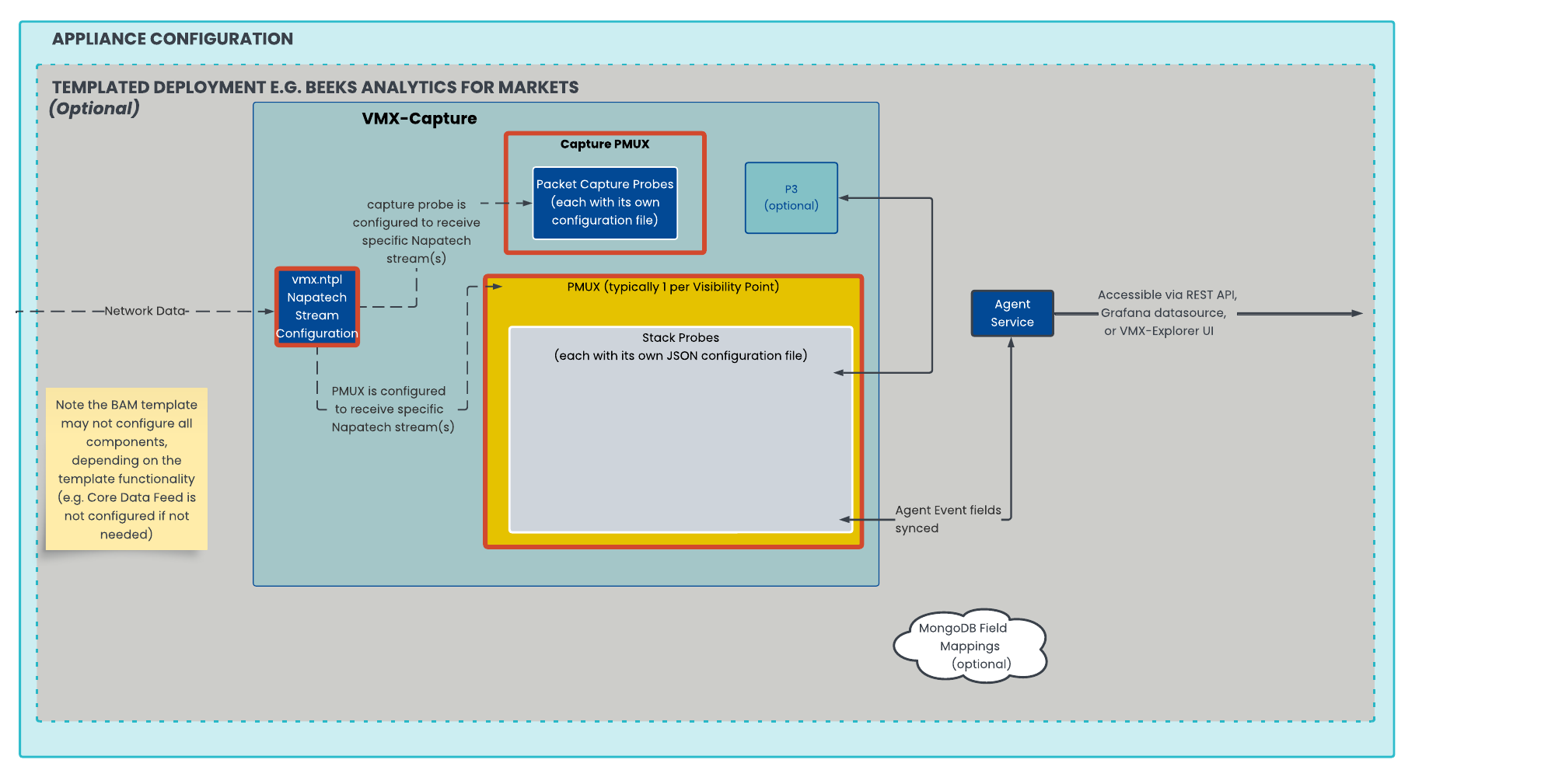Background
In Beeks Analytics, VMX-Capture is the layer responsible for data capture and decoding.
It can also perform high-volume analytics tasks that do not require a lot of state information to be maintained between messages.
VMX-Capture is a set of software components that are specifically designed for high-performance packet capture, decoding, high-volume real-time analysis. It can produce a message output, statistical calculations based on the data, or an output of market data anomalies.
VMX-Capture is most commonly deployed on a Beeks Analytics appliance. However, it can also be installed on the client’s own hardware or on a cloud compute instance.
The simplest task that you can perform with Beeks Analytics is to use it as a packet capture appliance - that is, writing packets to disk and making them available for search and retrieval. This ability to capture high volumes of packets without dropping data acts as the building block on which higher-level services are built.
Note that it is also possible to run VMX-Capture in streaming mode, meaning that data is processed as it arrives, without being buffered on the disk first. Packet capture is still a useful starting point for understanding the appliance configuration and the concept of Packet Multiplexer (PMUX) configuration.
A Beeks Analytics appliance which is designed for packet capture will have one or more FPGA cards which deliver high performance capture and compression:
A Capture Card provides buffering, timestamping, and traffic separation features
An optional Compression Card provides compression (when writing captures to disk) and decompression (when reading packet captures)
The above FPGA cards are not necessary where VMX-Capture is running against your own packet captures (i.e. it is not performing the capture functionality).
See the Appliance Hardware Options document for more information about the Analytics appliance FPGA options.
Overview
We will start with a brief description of how to configure a capture PMUX (including FPGA card configuration), and perform associated service management tasks using the vmxadmin command. This is a good grounding before we consider more advanced VMX-Capture activities such as payload decode and aggregations, or the functions of the optional P3 process.