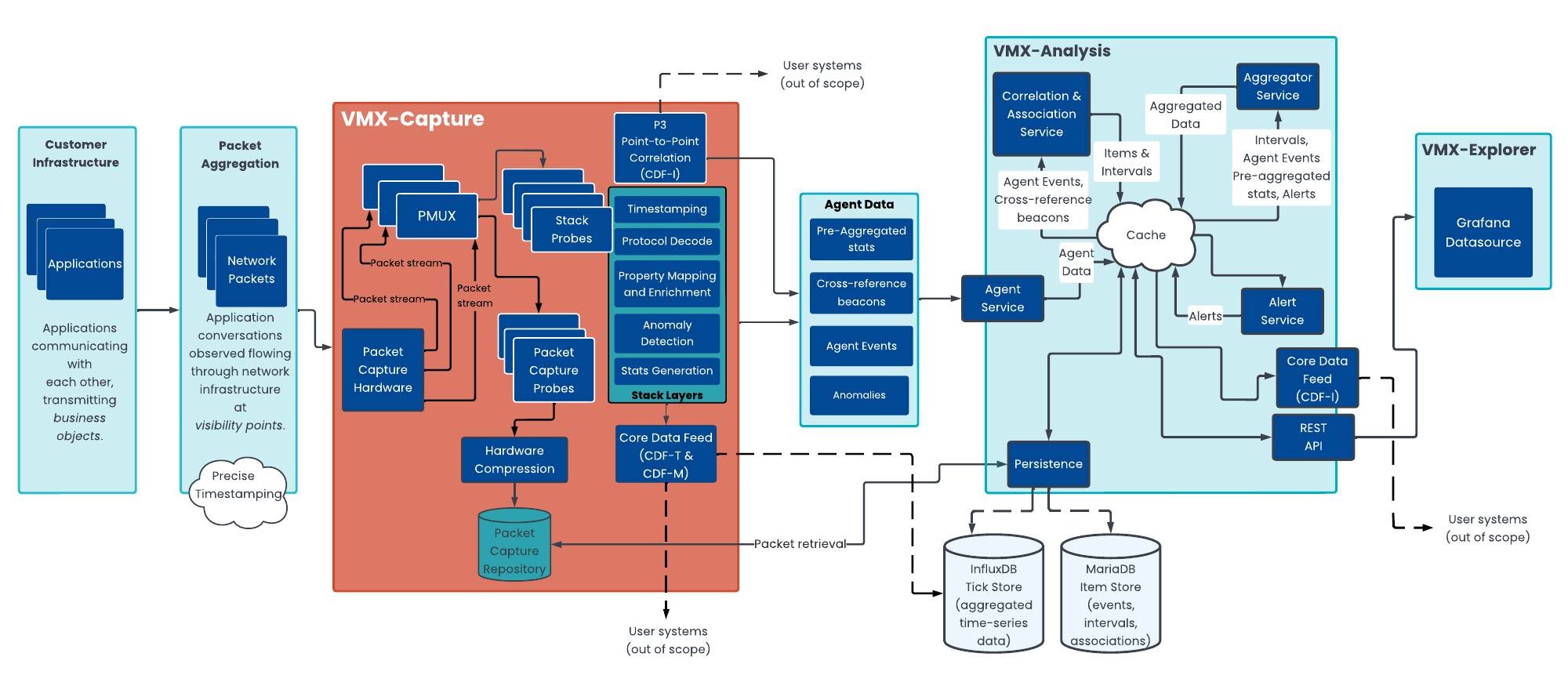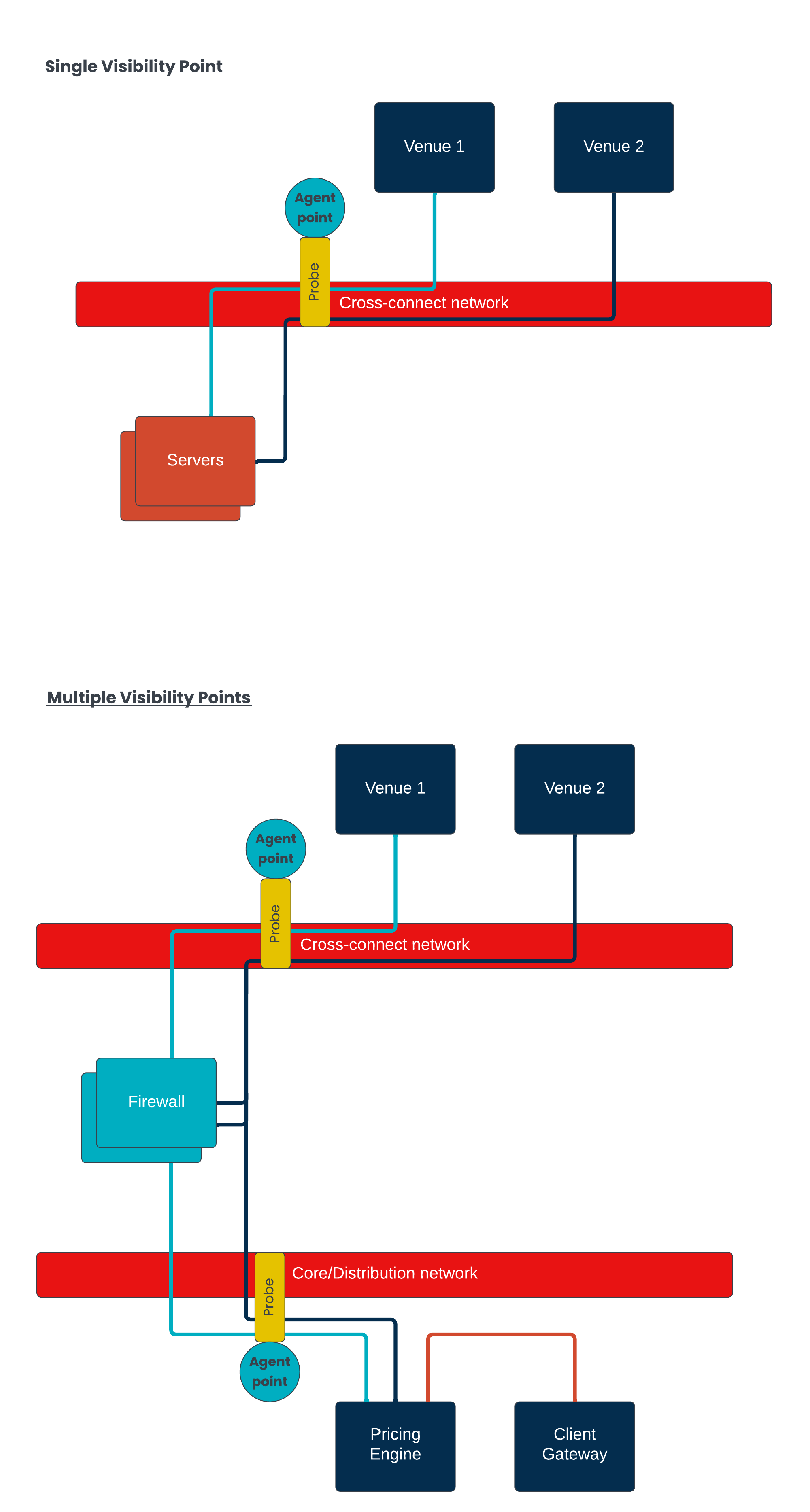The VMX-Capture component in Beeks Analytics is responsible for packet capture and data decoding.
Probes capture packets from positions in the network or application called visibility points. Since we can predict the route - or flow - that a given type of message, e.g., an order, will take through the network or application, we can identify the visibility points from which we want to capture data, and install collections of probes at each one.
The Beeks Analytics for Markets templated deployment supports the monitoring of multiple Visibility Points. In VMX-Explorer, you’ll see a Visibility Points menu that allows you to show metrics from multiple different points in your infrastructure.
Probe types
In VMX-Capture, Stack probes perform decoding of messages, timestamping, mapping, anomaly detection, and generation of pre-aggregated stats. The output is passed to VMX Analysis and a Core Data Feed to feed analytics.
Packet Capture probes are also used in VMX Capture to create a record of network traffic at packet level. The captured packets go into pcap files, which are saved to disk. This record provides an audit trail and when used by Beeks' mdPlay solution, enables you to exactly replay trading scenarios with the real data.
Packet Capture in Beeks Analytics for Markets
The Beeks Analytics for Markets template offers full market data and order capture with user configurable queries via VMX Explorer and API.