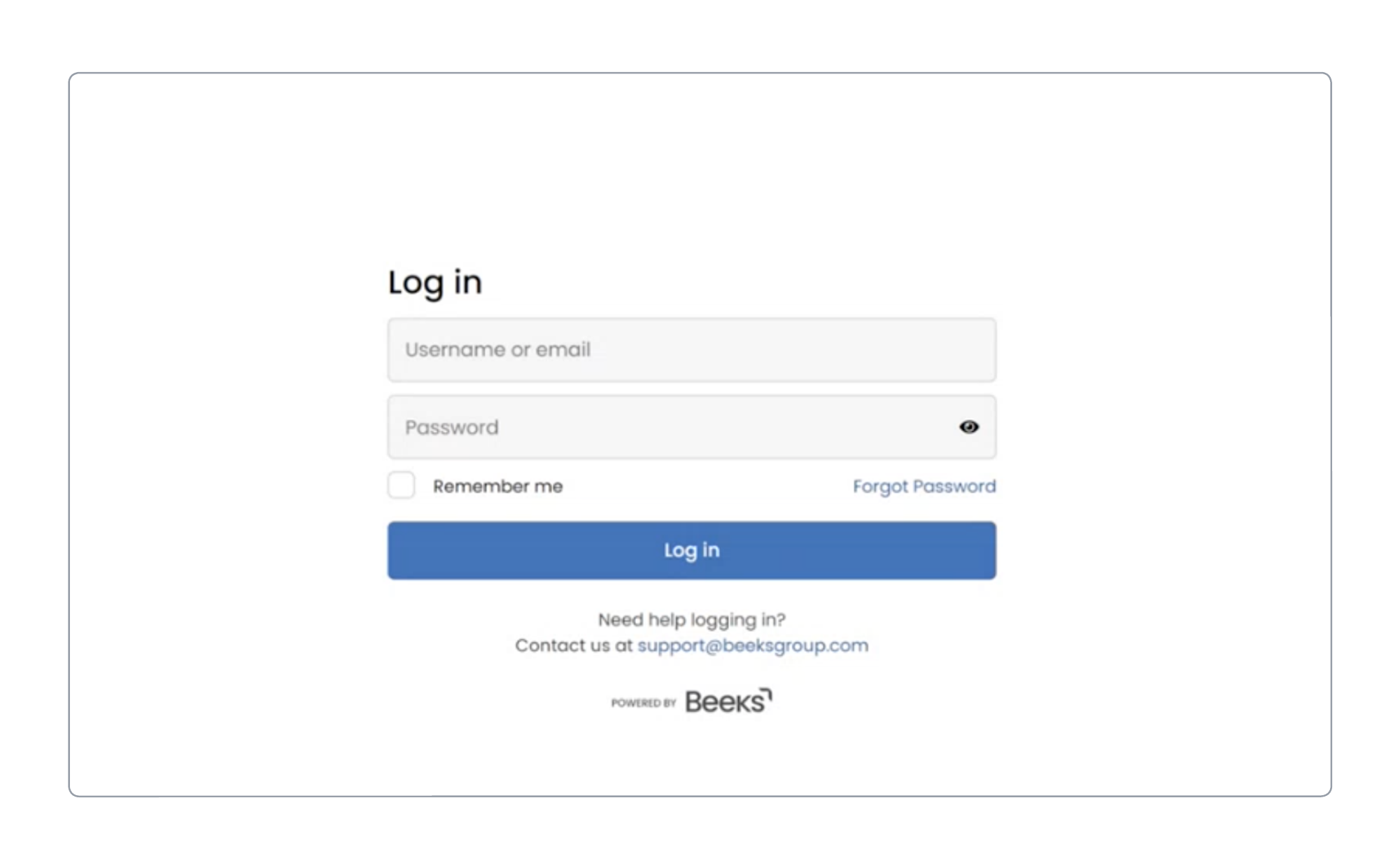Finding your Portal
Beeks provides customers with a Portal that is exclusive to you.
Your Portal URL is provided to you at the time of setup. If you have not received your Portal URL, please request it from mailto:noc@beeksgroup.com. The URL will begin with the following scheme and domain:
https://id.beeksfinancialcloud.com/
Logging in
An Administrator account is created for the user who initiated the order. They may have requested other users be created as part of the onboarding discussion. Please speak to your Administrator if you have not received a “New Portal User created” email from mailto:noc@beeksgroup.com.
This email will include your username (this will be your email address) and a randomly generated password.
Please follow the link provided to your organisation’s dedicated Portal and enter the username and password supplied.
If the password fails to work, please click Forgot Password.
You will be prompted for your email address where we will send you a one-time link to reset your password.
If you are still having difficulties logging in please contact mailto:noc@beeksgroup.com