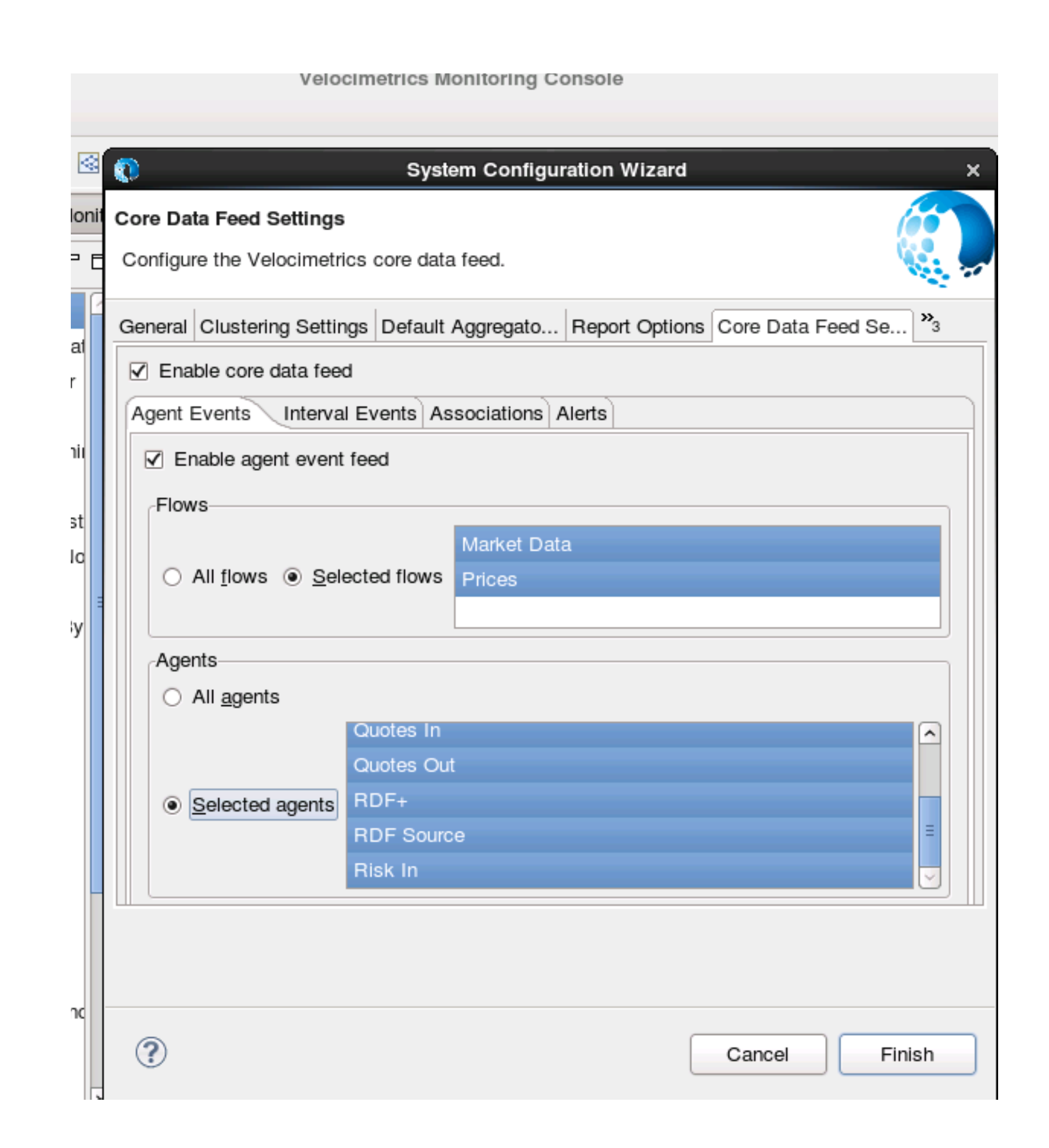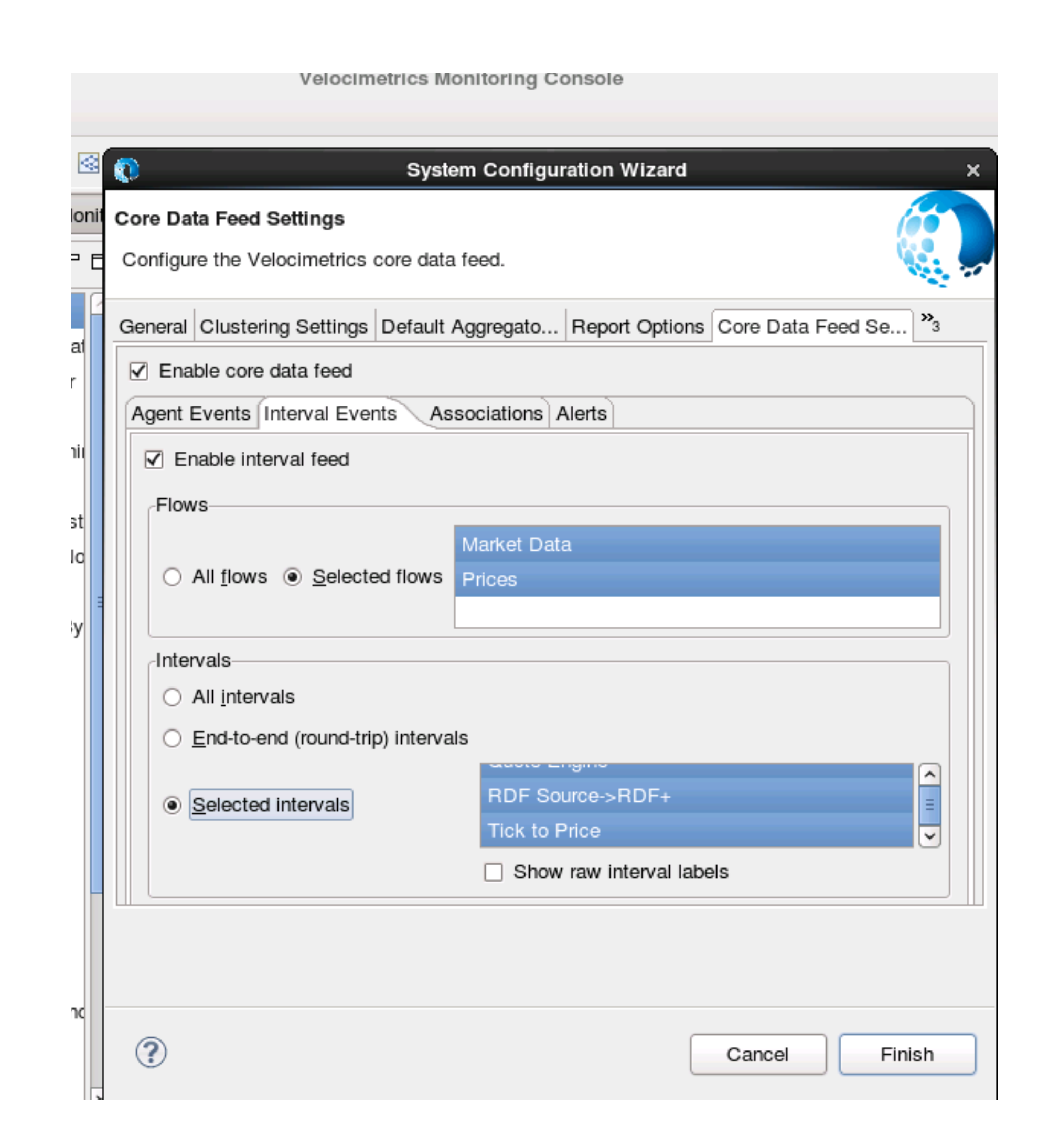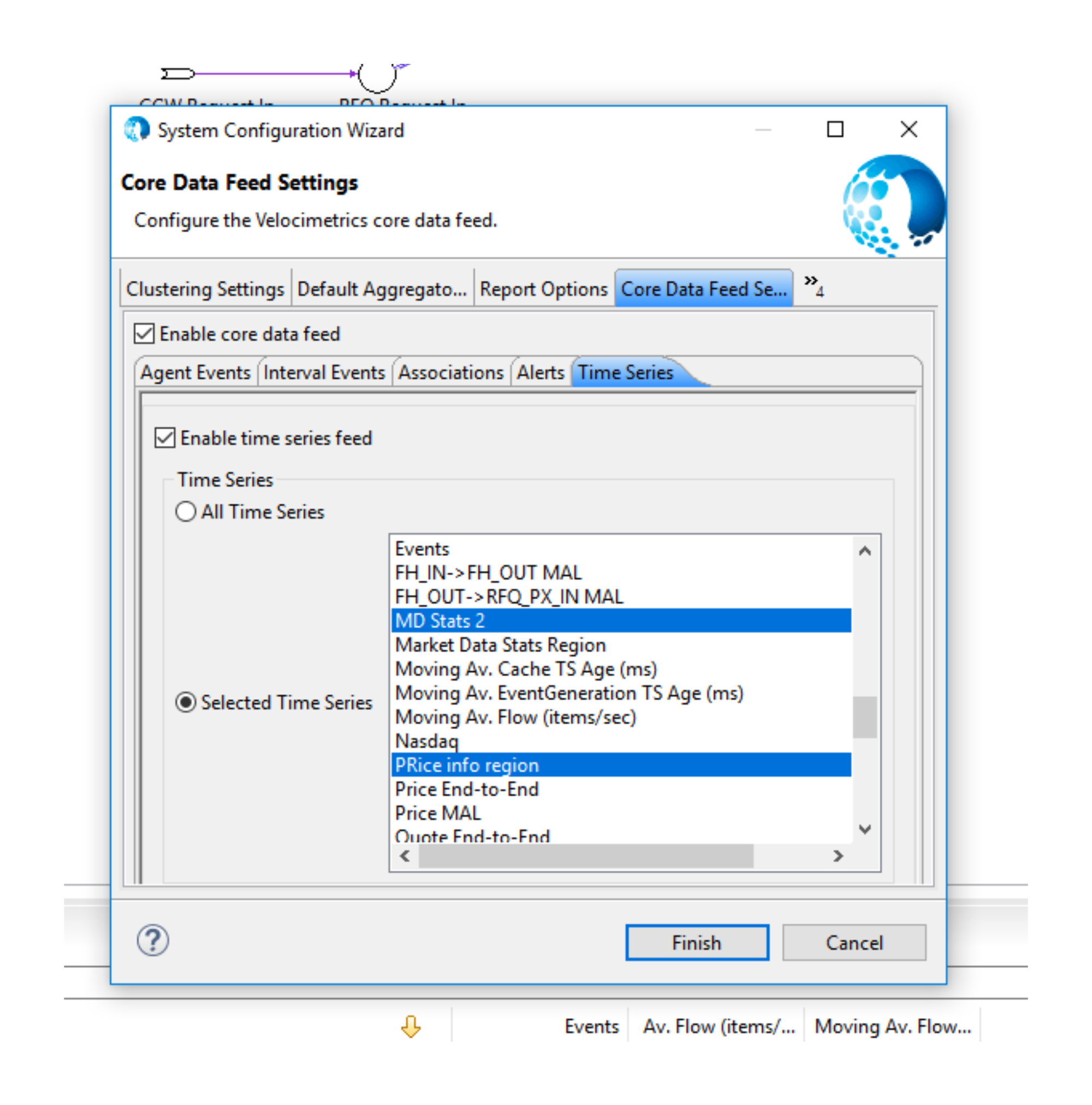We use Beeks VMX-AdminConsole tool to enable the CDF-I topics in VMX-Analysis.
To enable the CDF and instruct it to publish selected CDF-I topics:
In the VMX-AdminConsole, select File > Open Configuration Wizard.
In Select a Velocimetrics Wizard page, select Define system-wide attributes.
In the Core Data Feed Settings tab, select the Enable Core Data Feed checkbox.
Then in the tab for each Topic, select the filters that you want to apply. Only messages that match the selected filters will be sent downstream, e.g., to Kafka. See here for further information on the available filters.
VMX-AdminConsole: Agent Events tab
VMX-AdminConsole: Interval Events tab
VMX-AdminConsole: Time Series tab
For more information about use of the VMX-AdminConsole to configure Beeks Analytics, see the Beeks Analytics Configuration Guide.